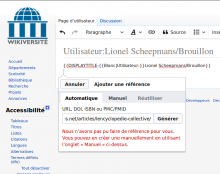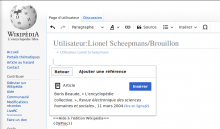On fr.wikiversity, when I click on « Source » on the visual editor menu, the frame displaying
is different from other projets as fr.wikipedia or even en.wikiversity .By the way there is no option for creating automatic bibliographic description from an URL, ISBN and so on.
Thanks to all of you for telling me if I can do something for fixing this as administrator of the project or fix it yourself if I can't do nothing.