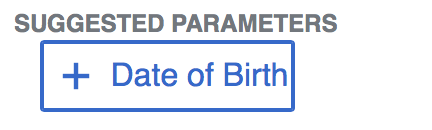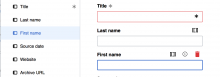Clicking the field button when removing a field makes it focused which is not the desired behavior. Reproducible on my local and commtech wikis. Tested on Chrome and Safari.
Expected behavior: The focus moves to the next input field and if there isn't a next input, it moves to "Add all fields" button.