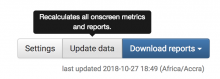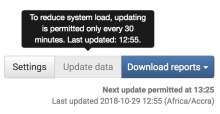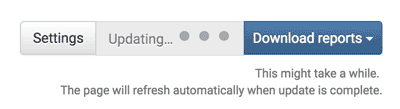Clicking the Update button or downloading any report causes all the reports and onscreen figures to update. This may take some time, so to reduce system load we're planning to lock users out from updating again for a period of 30 minutes from the time the update completes. We will, of course, also lock them out while the update is in progress. We need to provide clear signals to users, so that they understand how this works and why they can't perform an Update. This ticket defines that system of signals.
- Pages: The Update button and Download menu currently exist on two pages: Event Summary and Edit List
The Three Update States
- There are three possible update states: "Available", "Updating", and "Lockout"
- We will signal the current state by four means: the color of the Update button, the color of the Download button/menu (defined in T206576), the hover message of the Update button, and the on-page update message. The sections below specify how each of these elements will behave and appear in each of the three Update States. See designs below.
- The user initiates update either by 1) pressing the update button or 2) initiating a report download.
- If the latter, the report-download sequence (T206576) begins.
Available State
In this state, Update is available. This is the default state.
- Update button: the button is the regular color; clicking will initiate update.
- Hover message: "Recalculates all reports and onscreen metrics."
- On-page message: "Last updated 2018-10-29 18:49 (Africa/Accra)" [This is the existing message]
- Download button/menu: is available.
Updating State
- When the user initiates update, the Update state commences.
- The 'Working" indicator shows, as specified in T207776
- The system is updating. The user is locked out.
- Update button: the button is grayed out and unavailable (see mockup below).
- Hover message: "The system is updating. Please stand by."
- On-page message: "Last updated 2018-10-29 18:49 (Africa/Accra)" [As above. No change]
- Download button/menu: is unavailable, grayed out, and displays the same hover message as the Update button during this state: "The system is updating. Please stand by."
Lockout State
- When update completes, the user is in Lockout for 30 minutes.
- The message inform the user of the lockout duration, as follows:
- Update button: the button is grayed out and unavailable
- Hover message: "To reduce system load, updating is permitted only every 30 minutes. Last updated: hh:mm "
- On-page message:
- Next update permitted at hh:mm / Last updated 2018-10-29 18:49 (Africa/Accra).
- [please use boldface as indicated; note that second part of message is the standard, unchanged last updated message format]
- Next update permitted at hh:mm / Last updated 2018-10-29 18:49 (Africa/Accra).
- Download button/menu: is available, with no hover message.
- During the lockout period, the user will still be able to download any report, including the same report that may have triggered the lockout. Doing so will not trigger an update. T206576. The figures downloaded will be the recently updated figures.
After Lockout...
- When the lockout state comes to an end, the following things happen:
- The page refreshes
- The Update button, hover message and onscreen message return to their Available states.
- All onscreen metrics on the current page update to show new values.
| Available | Unavailable |
|---|---|