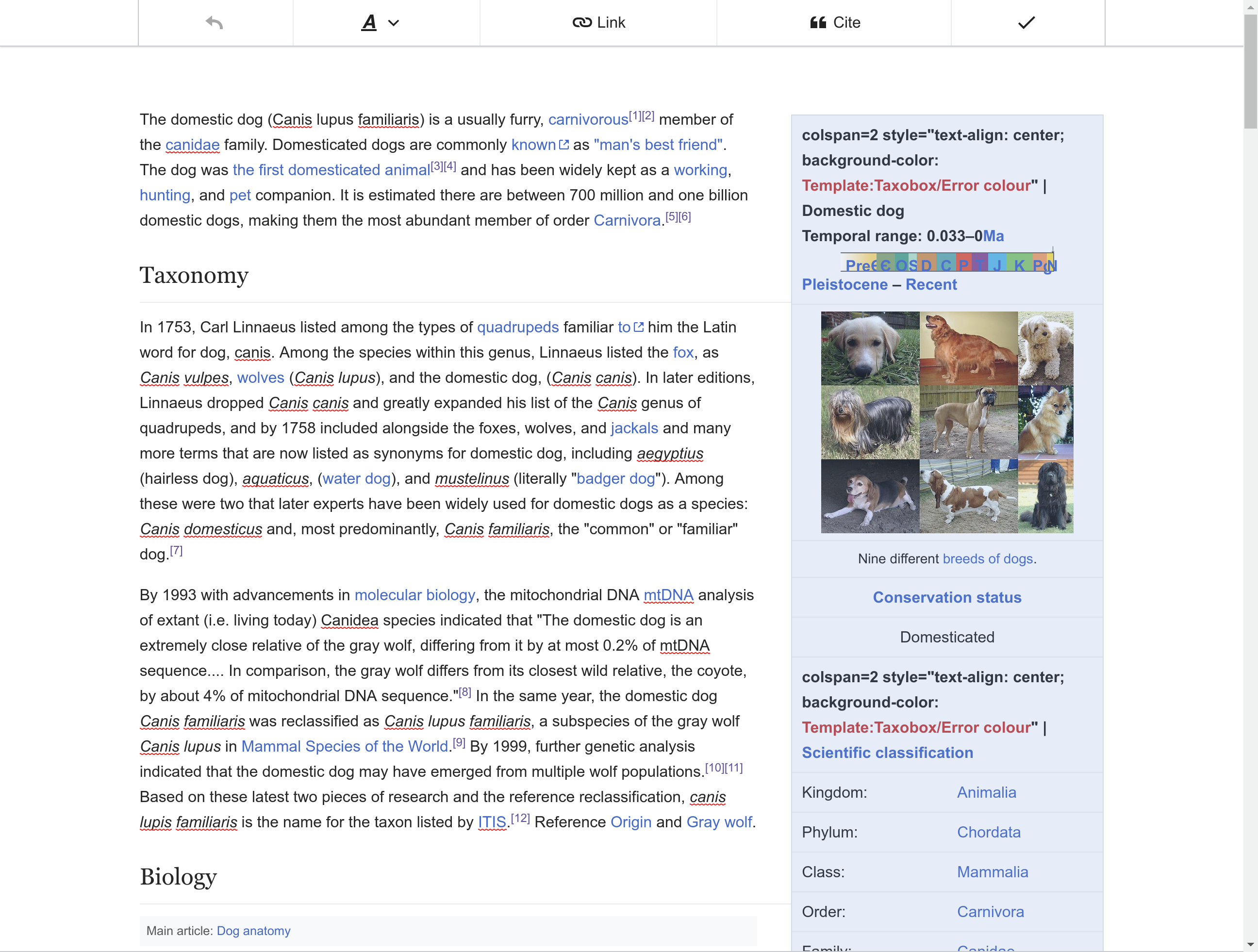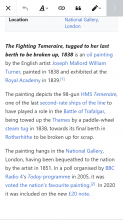When the mobile VisualEditor's text field has focus, the close button is hidden. This is unintuitive and may trap the user until they either figure out how that tapping outside the editor shows a close button or close the browser tab. It's not even that clear that the article is in "edit mode." This task encompasses the discussion and work to always show a close button that is consistent, or will be consistent, with our other overlays.
Description
Related Objects
Event Timeline
We definitely discussed this internally before, but I can't find an exact duplicate task… maybe we never filed one. Task T113638 is close though.
...may trap the user until they either figure out how that tapping outside the editor shows a close button or close the browser tab. It's not even that clear that the article is in "edit mode."
This comes at a great time – thank you for raising this, @Niedzielski.
A "great time" in so far as, we are actively investigating and beginning work on revising the toolbar as part of our broader effort to improve the chances people will complete the edits they initiate the editor intending to make on mobile, using VE (see: T211255).
A question we've been circling as part of the above resembles: What do you expect the toolbar to communicate?
If you have thoughts, we'd be keen to hear, but no expectations here – you taking the time to write up this task is help enough.