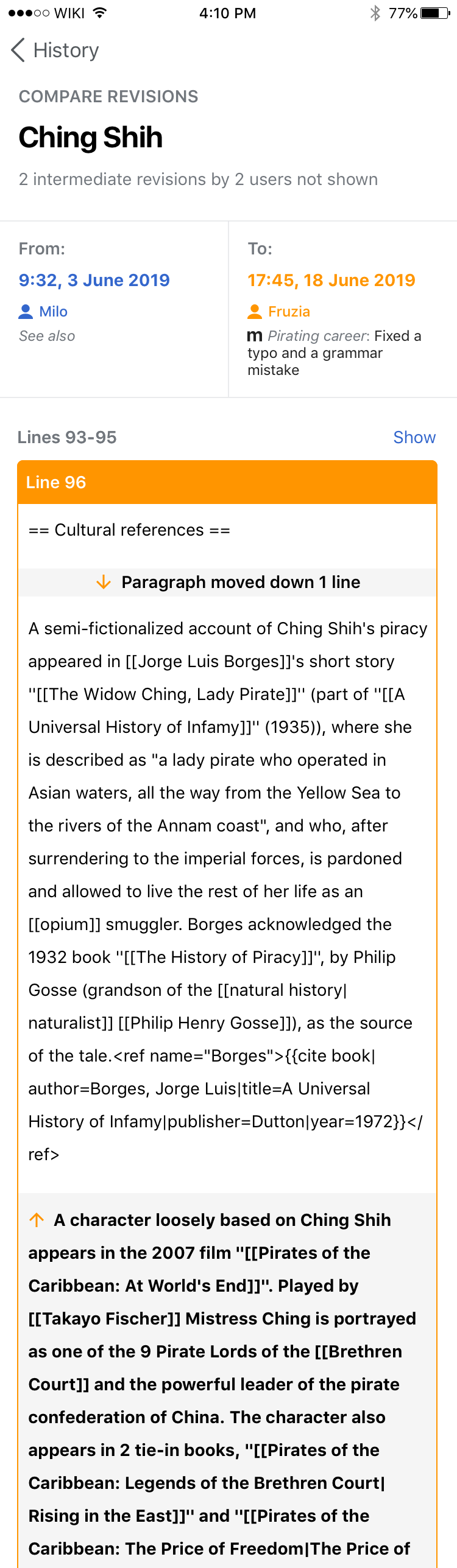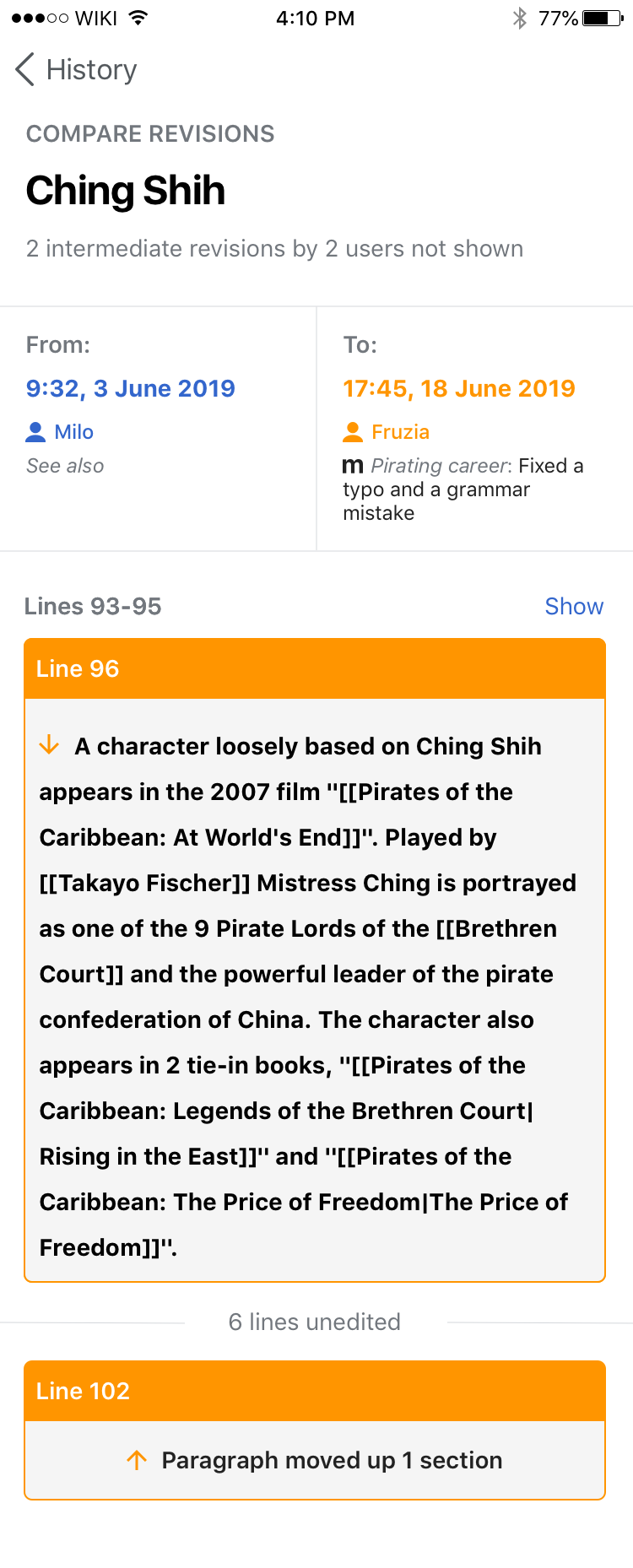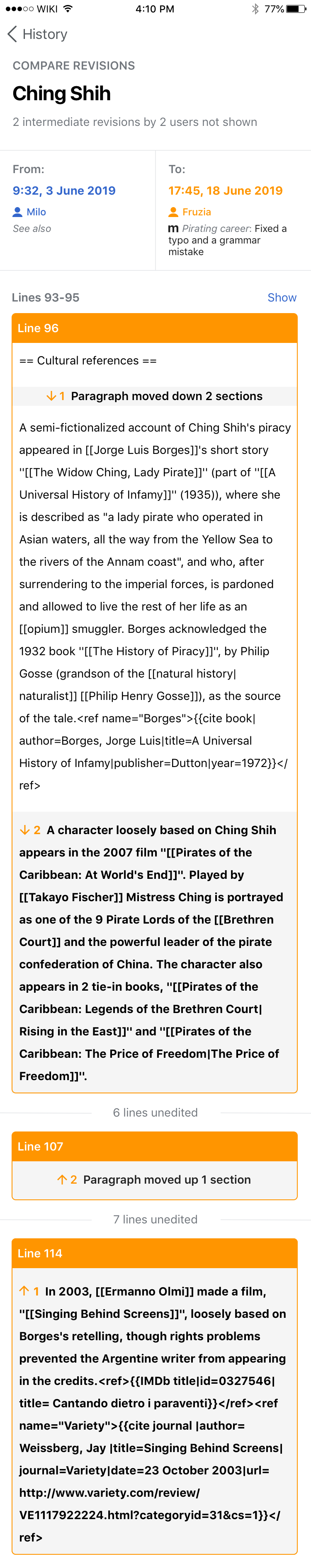If a paragraph has been moved, we should indicate this in some way.
Information we'll have from the endpoint is:
- Whether the paragraph is a move destination or a move source paragraph.
- Moved destination paragraphs can potentially show additional internal edits by the user (deleted text & inserted text).
- Moved source paragraphs will show the paragraph in it's original form and placement. There will be no inserted text and no indication of what text is deleted.
- Moved paragraphs (both source and destination) will have a link to it's matching paragraph ID, and what direction in the document it's matching paragraph is relative to the current moved paragraph. (i.e. similar to mobile web we will have the ability to tap an up or down indicator and scroll to the other paragraph).
Also note moved paragraphs could also display on the single revision/changes screen.
Proposed designs
| 1 move in the same text block | 1 move across multiple text blocks | Multiple moves |
|---|---|---|
| https://zpl.io/beOg3dm | https://zpl.io/bzjY3lG | https://zpl.io/adYA3L7 |
Design details
- Moved text appears bolded and highlighted in yellow
- Text only shown where it was moved to (eg. where it appears in the most recent revision of the diff)
- Arrow with the direction of where the text was moved from is shown before the moved paragraph and also highlighted in yellow
- Area where text was moved from is noted via an arrow which shows the direction of the move
- If more than 1 section of text has been moved, each section is numbered
- Tapping on the arrow brings the user to the moved paragraph's pair (eg. if you tap on paragraph moved you will go to where it was moved to and visa versa)