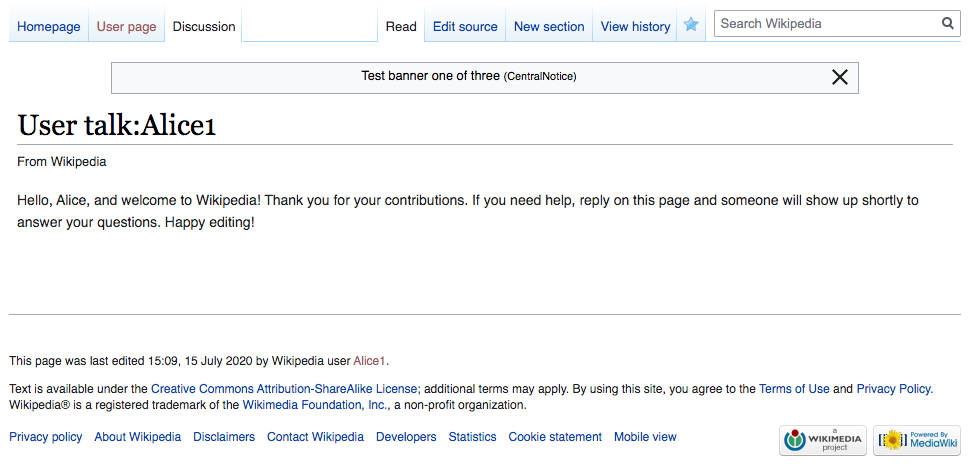For this test to be run, T257280 must first be resolved.
This task is about conducting a usability test with people who are new to using Wikipedia talk pages to understand whether making the input mode tabs – source and visual – less prominent will lead them to notice them less and subsequently, be less confused by them.
Background
This task is an outcome of the most recent usability test we ran with people new to using Wikipedia talk pages (T246190) wherein we learned some people were confused by what the two modes meant and how they relate to each other.
What we are trying to learn
- In which variant do people have an easier time accessing the visual mode's text formatting tools?
- Does one variant lead people to become more or less distracted by the text input mode switching tabs
Variants to test
| Variant | Input mode shown by default* | Visual mode tool location | Testing environment |
|---|---|---|---|
| A | source | Right | https://en.wikipedia.beta.wmflabs.org/ |
| B | visual | Right | https://en.wikipedia.beta.wmflabs.org/ |
| C | source | Left | Patch demo |
| D | visual | Left | Patch demo |
* The text input mode – source vs. visual – test participants will see by default will be influenced by the account they are using to take the test, as was done in T246190
Test protocol
@iamjessklein to write.
Done
- Testing protocol is written
- Test is run
- Findings are summarized