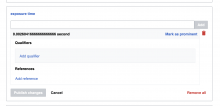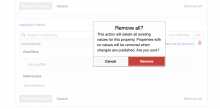Coordinates stored in StructuredData cannot be edited/deleted for some files by some users.
User experience:
Attempt 1:
- open a file page at Commons with coordinates e.g. (https://commons.wikimedia.org/wiki/File:Overview_of_road_in_Keblov,_Bene%C5%A1ov_District.jpg).
- click to the "Structured data" tab to display Structured Data of the file
- scroll down to find "coordinates of the point of view" statement and click "Edit"
- click the "Remove" icon beside the wrong coordinates.
- The coordinates disappear, but the button "Publish changes" remains gray, not active. It is is not possible to confirm and save the change.
- After refreshing the page, the coordinates are still there, no edit was made.
Attempt 2:
- same as above, but click "Remove all" at the bottom instead of "Remove"
- A message window "Remove all?" appears, confirm by clicking on the "Remove" button.
- dialogue window and coordinates disappeared, as well as the line with "Publish changes" and "Cancel" buttons.
- After refreshing the page, the coordinates are still there, no edit was made.
Attempts to remove coordinates were unsuccessful. In both attempts, it seemed as if the coordinates were successfully deleted. However, not edit was actually done, and coordinates re-appeared after refreshing the page. Similar issues have been reported when trying tying to edit coordinates instead of removing them.
Steps to replicate the issue:
The problem is difficult to replicate, as it does not affect all files nor all users.
According to @Etonkovidova in comment T313638#8262660, this is the most reliable way to replicate the behavior:
- Add coordinates of the point of view statement to an image file and publish it.
- Click on Edit, then click on the red trash bin icon to remove the statement. The Publish changes button should be active (blue) - all works as expected. Do not click on Publish changes.
- Add Network throttling and go to a random page - wait when a page will load.
- Return to the image page where coordinates were added - wait when it loads, click on Structured data tab - wait when it loads, i.e. the map will be fully displayed.
- Repeat step #2 - the *Publish changes button will be grey and Cancel** is not functioning.
Non-functioning controls - step 5 after clicking on Remove all Here is a screen recording - https://drive.google.com/file/d/1Kg42jCaSHFZfjgudqlVRtrQllfx7ZUpu/view?usp=sharing - illustrating the scenarios in the task description.
Other information:
- The issue is browser-independent
- The issue is not dependent on the chosen UI language, but switching to another language does help.
- switching the skin may help
- editing other statements on the same page may help