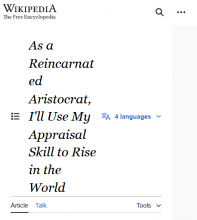Description
Assuming you have Vector 2022 as your default skin, if you visit the mobile site and click the "Desktop" link, you get a zoomed out version of Vector 2022. If we added <meta name="viewport" content="width=device-width,initial-scale=1"> the site would no longer be zoomed out. For certain pages, like articles, this yields a more approachable experience. For other pages that are more dense, and have not yet been made responsive (e.g. log pages like History and Recent changes), the zoomed-out view might be more approachable (though to note, with the non-zoomed-out version you can manually zoom-out). Compare these screenshots:
| current | updated |
|---|---|
Pros & Cons
Pros
- easier to use / no need to zoom on Article pages
- larger text
Cons
- need to zoom-out in order to see log pages (e.g. History, Recent changes)
Developer notes
Changing this is a simple configuration change to set wgVectorResponsive to be true.