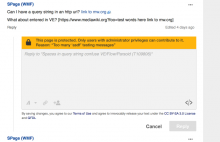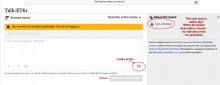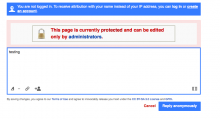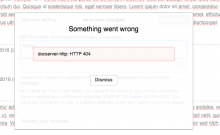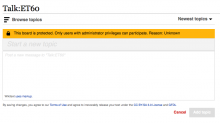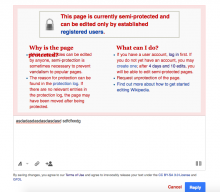When a user tries to post, reply or edit a field on a protected Flow board that the user can't edit:
- Gray out the text field(s) and the submit button to indicate that the field is disabled.
- Display black text on a yellow (FFB50D) box with a lock icon above the field, as seen below.
- The warning should show up when any entry/edit field is open, including creating a new thread, replying to an existing thread, editing an existing reply, creating or editing an edit summary, creating or editing the board description.
Text for the box:
- If logged out:
1a. If board is protected to autoconfirmed level: "This board is protected. Only logged in users who are autoconfirmed can participate. Reason: <REASON>"
1b. If board is protected to sysop level: "This board is protected. Only logged in users with administrator privileges can participate. Reason: <REASON>"
1c. If board is not protected, but uneditable for another reason: "You currently are not able to participate. You can try logging in."
- If logged in:
2a. If board is protected to autoconfirmed level: "This board is protected. Only autoconfirmed users can participate. Reason: <REASON>"
2b. If board is protected to sysop level: "This board is protected. Only users with administrator privileges can participate. Reason: <REASON>"
2c. If board is not protected, but uneditable for another reason: "You currently are not able to participate, because you do not have the required rights."
If they are logged out and can not edit the board, hide the AnonWarningWidget and handle it in CanNotEditWidget with the above messages instead.
see also
- T62909: Flow: protected pages should warn you before you try to submit a comment
- T91722: Says "user is blocked" when page is protected