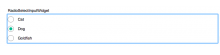Some components are blue and it becomes difficult to distinguish which component is currently being focused on. See screenshot by Ed below, from T113225. Text field is currently in keyboard focus but the other blue components like radio button, checkbox, toggle switch that are also blue could be interpreted as being in keyboard focus.
outline is not helping us here, as it's doesn't allow to be rounded.
Decisions as of 2016-04-29
- 2px primary color focus (1px border and 1px inset box-shadow) for Input, Textarea, normal Button widgets
- 1px white inset box-shadow for widgets with a solid background-color like primary buttons, selected ToggleSwitchWidget