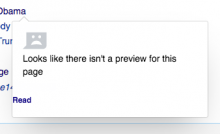The result of the spike at T131314#2250027 (Review Icon support to see if it will benefit from ResourceLoaderImageModule):
The extension uses only two icons - cog and horn.
The benefits over the current implementation are:
No need to keep the generated PNGs around, RL will generate them on the fly;
Standard mw-ui-icon, rather than the current custom styled icon.
Future potential benefits are:Specify different images for RTL and LTR languages if we want to do so;
Multi-colored images based on the single SVG.
Acceptance criteria:
- Switch the cog icon implementations to use ResourceLoaderImageModule and remove the css rule for .mwe-popups-settings
- Remove the unnecessary png.
Test Plan
- Enable Page Previews
- Visit any page on the Beta Cluster (https://en.wikipedia.beta.wmflabs.org/wiki/Special:Random)
- Dwell on a link for long enough that a preview appears
- Observe that the settings cog is visible
- Tap the settings cog and get taken to the preferences page (or the settings modal if you're logged out)