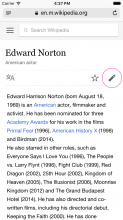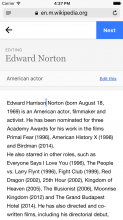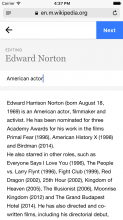Mobile readers now see previously saw a Wikidata description when searching the English Wikipedia (T152743). Concern (https://en.wikipedia.org/wiki/Wikipedia:Administrators%27_noticeboard/Incidents#Hard_to_detect_mobile_vandalism) has been raised that it is hard for editors to know if this description has been vandalised (potentially introducing serious - libellous - errors); on desktop Wikipedia the wikidata descriptions can only be seen by manually clicking through to the Wikidata item.
Possible solutions
Wikidata descriptions in desktop
One solution might be to show the Wikidata description at the top of articles, under the title, to logged in editors, with an Edit button to quickly take them to Wikidata to fix any errors (which was explained in more detail in T141230).
Pros:
- Editors are on desktop
Cons:
?
Providing editing experience on mobile
Stage 1
Let editors know where they can edit the description
Stage 2
Let editors edit the description on mobilefrontend
For more info please check the draft. I didn't list this as a blocking task, the ticket is to triage, asses complexity and dev time required.
Pros:
- There is an easy path to editing from mobile
Cons:
- Most of our editors are not on mobile
- Could actually increase vandalism by making editing easier
Wikidata edits in Wikipedia watchlist
Another would be to show relevant Wikidata edits in the Watchlist. I notice I have a "Wikidata" checkbox there, but editing a Wikidata description doesn't show up on the watchlist even if it's checked.
Cons:
- Complex problem. Part of a bigger problem which is showing foreign project edits in your home project watchlist.