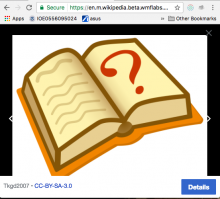go to https://en.wikipedia.org/wiki/Bed or iOS app go to media viewer and click through to the last image...no icons
go to https://en.m.wikipedia.org/wiki/Bed go to media viewer and click through to the last image...ICONS
Acceptance criteria
- If the class noviewer or metadata is added to an image or some parent node it should not be possible to scroll to it via the left and right buttons
- When clicking such an image in the page it should not load the Mediaviewer
Development notes
- Update page.getThumbnails to not return images with the noviewer/metadata class
- Add a test for an image with the noviewer or metadata class
- Add a test for an image which is inside an element with the noviewer or metadata class
e.g.
<div class="noviewer"><div><img></div></div>