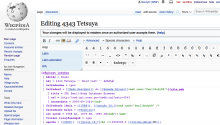Clicking on characters doesn't do anything. Originally reported with Safari 11, macOS 10.13. Confirmed with Chrome 62 and Opera 48 (both Windows 7 SP1), I don't even get any error message on the browser console.
Another report, about problems on Yandex browser and Microsoft Edge:
https://www.mediawiki.org/w/index.php?title=Topic:U3u9luerjbdt3gdw&topic_showPostId=u40t28kk547cmko7&fromnotif=1#flow-post-u40t28kk547cmko7