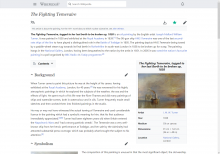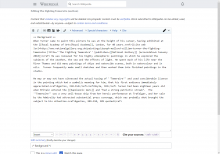Problem
Depending on User Preferences settings, when I'm using a desktop web browser the desktop site, if I were to edit just the lead section (i.e. introduction) of an article or a page, I would be directed to one of desktop WikiEditors.
In my case, for months I have disabled toolbar(s), so I can switch to the default/2003 WikiEditor, one w/o the toolbars.
Then I switch to "MinervaNeue" skin in the Apperances setup to test out the editing under it. When I clicked the "Edit"/pencil icon, I was directed not to the mobile WikiEditor, which has been used for the rest of a page. Instead, I was directed to the 2003 WikiEditor.
Same results apply whenever I enable a toolbar.
Then I re-enabled the 2017 WikiEditor (beta) to retest it in this skin. I clicked the "Edit"/pencil icon and was redirected to the 2017 WE (or NWE). Worse is that the left and right ends of the NWE's toolbars are edged out of the screen, i.e. cut off from screen.
Expected results
At desktop site, under MinervaNeue skin, if I were to edit the first/lead section, I should have been directed to the mobile-like WikiEditor rather than a desktop WikiEditor.