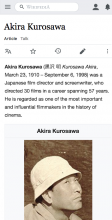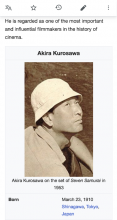User Stories
- As an editor, I want my primary actions to be easily accessible so that I can do my work quicker
- As an editor, I want easy access to the history page so that I can see changes in articles of interest
- As an editor, I want the ability to edit the entire article from my phone so that I can edit multiple sections at once
Acceptance Criteria
- The contents in the actions menu will differ slightly per namespace. For pages in the main namespace the following items will be displayed (unless otherwise noted, assume no changes to the current behavior of these buttons will be necessary):
- Language switcher
- Watchlist star
- History
- Clicking history will navigate to the mobile version of the history page
- (Second iteration) Clicking history will navigate to the core version of the history page
- (Second iteration) This will be the only link to the history page on the page
- Edit
- Clicking edit will open the editing for the entire article
- This change will be made globally (outside of advanced mode as well)
- If a page does not have any of the above functions, the icons for the missing function will not be displayed. For example, if a page is not editable (such as Special:Related changes), the edit icon will not appear (not applicable for protected pages - workflow here shouldn’t change)
- The actions menu will stick to the top of the page when a user begins scrolling up
Prototype
https://mobile-contributions.firebaseapp.com/nav4.html
NOTE: If a community/project injects their own buttons:
We will not approach technical solutions to this
We will reach out to communities and work out options for improvement
NOTE: We will not be performing any additional research on the icons available (whether users find them confusing). However, if changes on this from the greater design team/design research arises, we will follow the new conventions