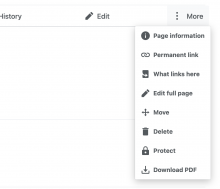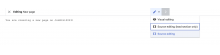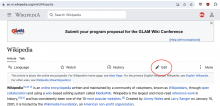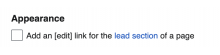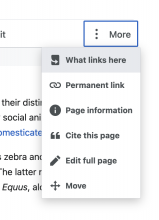Description
Details
| Status | Subtype | Assigned | Task | ||
|---|---|---|---|---|---|
| Open | None | T209955 [EPIC: Focus] Isolate Section Editing | |||
| Resolved | • iamjessklein | T209974 [Design EPIC]: Isolate Section Editing | |||
| Resolved | Goal | ovasileva | T198313 [GOAL] Advanced mobile contributions | ||
| Resolved | ovasileva | T210655 [EPIC] AMC Navigation | |||
| Open | None | T158181 Aim for workflow equivalence for MediaWiki on desktop and mobile web | |||
| Resolved | ppelberg | T203151 Consider adding a button to let users edit the whole page in MobileFrontend | |||
| Resolved | DLynch | T196915 Give mobile editor a way to edit more than just a single section at once |
Event Timeline
I've been wanting to suggest this for years as the events that lead to my global lock began because of an issue of not knowing how to do this on mobile, my suggestion for this would be that if you're on mobile the pencil ✏️ now has "a small triangle" and if you click on it it would ask "Edit lead - Edit full page", this way mobile users would have the ability to edit what. For large pages this won't cause an issue if a mobile user only wants to edit the top of the page. I still can't believe that the WMF is finally adopting this idea, it just seems so surreal.
But it needs to be properly implemented as it shouldn't be the default as for desktop users, especially since large pages can crash mobile devices more easily.
Note that modern mobile devices are probably powerful enough to load large pages, but many users from developing countries probably have cheaper mobile telephones, which is why this feature would probably be better if "the top pencil ✏️" gives a user a choice rather than assuming their choice.
Change 776236 had a related patch set uploaded (by DLynch; author: DLynch):
[mediawiki/skins/MinervaNeue@master] Add "edit full page" to the minerva overflow menu
In the interest of nudging this along: that patch adds a "edit full page" button to the overflow menu. I.e. it's only visible to users with Advanced Mobile Contributions turned on.
(I haven't been incredibly thorough on the patch and looking for edge cases; I wanted something that worked for discussion more than I wanted an immediately-mergable thing.)
Test wiki created on Patch demo by ESanders (WMF) using patch(es) linked to this task:
https://patchdemo.wmflabs.org/wikis/880dd85371/w/
When you click edit on mobile and click it again it shows up in the menu to change to the visible editor if you're using source code (this is what I have). Why not add another menu item there "Edit whole article", the same feature would be useful while editing the section.
I updated the patch because Ed pointed out that the link-takeover wasn't working. Now it does.
Video demonstration: https://youtube.com/shorts/hZa-Ame6o3w
All I know is 99% of the time users clicking the pencil here will not get what they want.
Sure, moving the page around causes an "add topic" thing to appear at the bottom. But that's only momentarily if they scroll the page.
So maybe this pencil should be an alias for "add topic."
On the talk page maybe it's a good idea, but the issue is with normal articles. You don't want to add a topic to the article on Wikipedia.
Change 900695 had a related patch set uploaded (by DLynch; author: DLynch):
[mediawiki/skins/MinervaNeue@master] Make the action bar edit button edit the whole page
The alternative, of course, being this patch: just have the top edit button edit the whole page. As was said, this is probably much more reasonable from a performance standpoint than back in 2017-or-so when the original decision was made.
As someone who often edits lead sections on mobile (e.g. moving paragraphs around infoboxes) given they are more important on mobile screens:
I'm not sure if this would be a bad thing, but one worry I would have is that sometimes I find it useful to be able to get to the bottom of the lead section to know where a long infobox or table ends and that would be lost if we switched to editing the whole page. I think this is more of a problem in the wikitext mode.
One thing to consider to alleviate that is perhaps the editor itself could allow switching between lead section and full editing mode either via an intermediate screen / dropdown / footer so this is at least accessible?
We could then perhaps use data to work out whether it's actually being used and what the default should be (perhaps showing the wikitext of the whole page puts off certain would be editors as on a mobile screen there's a lot that can go wrong :)).
Adding the option for full article editing doesn’t remove the current options for section editing and I imagine performance considerations have reduced over the years. But even so, this is a useful feature. Enabling this would encourage more mobile users to be productive editors. Currently I switch to desktop mode on my phone which is contrary to the whole point of a mobile UI. Adding this as an option underneath edit button seems like simplest solution
I'm not sure if this was written or not, but just want to add that you can edit the whole page if you edit in visual mode make trivial changes like adding a space, and then click Edit as wiki source. So this feature is there and it's working, only it's hidden.
just to emphasize the "edit lead section" currently shows up duplicated, while the "edit this page" is missing.
as a workaround, I've been asking the mobile browser to show the desktop version.
otherwise, it's not possible to move content across sections or change the order of sections.
@Fgnievinski I'm not sure I see any duplication? If I look at e.g. https://en.m.wikipedia.org/wiki/Wikipedia then I only see one button that edits the lead section.
@DLynch: here's my screenshot showing the two links for editing the lead only (not the whole article).
My user preferences are:
- Appearance: Skin: Vector 2022
- Editing: "Use the wikitext mode inside the visual editor, instead of a different wikitext editor." enabled.
I see the same as you only in an incognito browser tab.
Ah, looks like you've got a non-default gadget enabled that's adding the edit-link by the page title.
I don't think we intend to change anything in the default experience to account for that. (Though the gadget itself could be adjusted to cope better with MobileFrontend. If it wasn't on mobile before, I think recent changes made gadgets less-targeted.)
Change 940424 had a related patch set uploaded (by DLynch; author: DLynch):
[mediawiki/extensions/MobileFrontend@master] Watch for edit links inside the overflow menu
Yes, as the first link in Minerva already edits section 0, there is no need for this gadget to run in that skin. It was enabled on mobile due to recent upstream changes so this is a fairly recent regression.
Hi @Esanders since the gadget is being loaded on mobile, it would be better to instead of simply checking for Minerva and exiting early, to modify that gadget to behave differently in Minerva by updating the main edit link to allow editing the entire page:
https://en.wikipedia.beta.wmflabs.org/w/index.php?title=MediaWiki%3AGadget-edittop.js&diff=596495&oldid=596493
Would it be okay with you if I made that change? The main motivation for enabling on mobile was to make Minerva/mobile more of a first class citizen. I think if we want to retain the existing behaviour it would be better to update the skins option and filter it out from Minerva altogether: https://www.mediawiki.org/wiki/Extension:Gadgets#Options
I think once we merge https://gerrit.wikimedia.org/r/c/mediawiki/skins/MinervaNeue/+/776236/ this will be unnecessary, and Minerva can be dropped.
Change 940424 merged by jenkins-bot:
[mediawiki/extensions/MobileFrontend@master] Watch for edit links inside the overflow menu
Change 776236 merged by jenkins-bot:
[mediawiki/skins/MinervaNeue@master] Add "edit full page" to the minerva overflow menu
QA: we've added a button to the overflow menu on Minerva. You need to have advanced mode turned on to see this menu.
Hiyo. For Tech News, do you have any suggested wording for the entry? I'm not sure how to phrase it. My best guess is something like:
Changes this week
- Mobile Web editors can now edit a whole page at once. Turn on Advanced Mode and use the"Edit full page" button in the "More" menu.
Also, is there anything it could link to, that contains the screenshot above, perhaps a section of a documentation page that contains this new feature? (If not, I'd recommend creating such!)
Thanks!
Thanks for adding this! I can't make the new edit button appear, though. I've already changed the skin from Vector 2022 to MinervaNeue and confirmed the advanced mode was selected. Am I missing something?
@Fgnievinski It hasn't actually gone out to the wikipedias yet. It'll deploy with the 1.41.0-wmf.20 branch, which will be rolling out next week -- it'll make it to enwiki on Thursday. (You can see the deployment schedule if you're curious.)
I'm afraid the pencil icon next to the history link allows editing only the lead section in Vector. Unless some of my settings are interacting badly.
Vector doesn't use pencil icons (except for in the Vector 2022 sticky header), so it sounds like you are using Minerva?
my experience is that both current Vector (2022) and legacy Vector (2010) show the pencil icon for editing the article lead only, as per screenshots attached.
@Fgnievinski you are using Minerva; you can remove the "m." in the URL to stop using it.
If I remove the ".m" particle from the URL, it's added back automatically (via URL redirection), when browsing Wikipedia in a mobile device.
For testing purposes, is it possible to use Vector in mobile devices without asking for the desktop version?
BTW: I noticed the Wikipedia Beta app already shows the edit (full) article is the overflow menu, thanks!
This is really important for Commons that for every file have empy lead and when edit it show blank content. You need to use a hack with visual mode to edit page on Commons.
I hope this will land soon.
This language looks great; thank you for drafting it, @Quiddity.
Also, is there anything it could link to, that contains the screenshot above, perhaps a section of a documentation page that contains this new feature? (If not, I'd recommend creating such!)
Great spot; I'll get this sorted out and then comment with the link when it's ready.
@Quiddity, here's a link: https://www.mediawiki.org/wiki/Reading/Web/Advanced_mobile_contributions#August_1,_2023_-_Full-page_editing_added_on_mobile.
...please let me know if you think anything about the above would benefit from being changed prior to this being included in Tech/News
@ppelberg Thanks! I've added it to https://meta.wikimedia.org/wiki/Tech/News/2023/32 -- Please edit boldly before Thursday if desired. I'll mark it up for translation, and replace the UI-names with their i18n strings, on Thursday.
Test wiki on Patch demo by ESanders (WMF) using patch(es) linked to this task was deleted:
Change #900695 abandoned by Jdlrobson:
[mediawiki/skins/MinervaNeue@master] Make the action bar edit button edit the whole page
Reason:
Hello this is an automated message.
I am abandoning this patch as it over a year old, and is not currently in a mergeable state. This has nothing to do with the quality of the patch.
If you still care about this patch, please feel free to restore it and rebase it, and we can happily continue the conversation to help you get it merged.