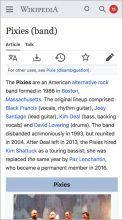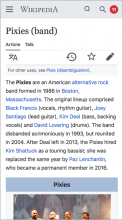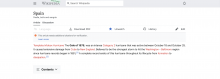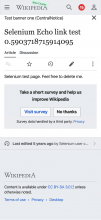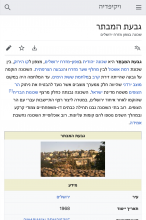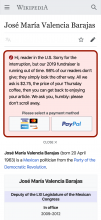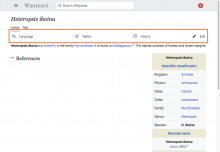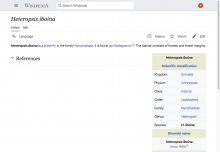Description
The History icon will appear in the article toolbar for all logged-in users.
Acceptance criteria
- wgMinervaHistoryInPageActions should only apply to logged in users. Make sure this is true!
- Tapping on the History icon will lead (logged-in, non-AMC) users to the simplified mobile version of History.
- The default in Minerva should match the deployed version. Update skin.json after the deploy has been successful.
Designs
| Android | iOS |
Developer notes
There is currently no flag for "logged in mode". Should there be?
Using the existing implementation we could make
wgMinervaHistoryInPageActions['base'] = true
and add a check for whether the user is logged in or not in the logic.
A later task can remove wgMinervaHistoryInPageActions altogether
QA Steps
- go to beta cluster as anon user
- go to any article page and check that the history icon is not visible in the toolbar
- log in as test user
- redo step two, but this time verify that history icon exists
- select history icon and verify that the mobile version of the history page opens
- redo step two with AMC on, verify that history icon exists
- select history icon and verify that the expanded version of the history page opens
QA results
- Beta cluster - ✅ PASS - T232652#5747194
- Production mediawiki - ✅ PASS - T232652#5750245
- Production hewiki - ✅ PASS - T232652#5753647
- Production enwiki - ✅ PASS - T232652#5755272