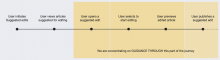Objective
Currently, when users select a suggested edit from the newcomer homepage, they are taken immediately to the read view of the article with no instructions or prompts.
The V1.2 release of Newcomer tasks aims to provide better guidance to users who have opened a suggested article for editing, to increase the number of successful published edits.
Opportunity:
How might we provide newcomers with guidance they need, from the point of selecting an article to edit, through to successfully completing that edit?
During these points, users may want guidance to explain:
- What the task is;
- How to complete it,
- How to get more help,
And assuming users successfully complete the edit, guidance on
- What to do next.
Key parts of the design
Part 1: Before editing
‘Suggested edit intro’ help panel
There will be a Suggested edit intro panel shown when user arrives to view the article in read mode.
It will animate open after the article loads to help establish context.
On mobile, it will open partially as a smaller ‘peek’ and not a full overlay so users are assured they are in the right place.
Main user job stories: When I first open a Suggested edit…
- I want to know I am in the right place, so that I feel on track to making an edit.
- I want to be assured that only one little edit is all that is expected, so that I don’t feel overwhelmed by the size of the task.
- I want to know why and who needs this edit, so that I am motivated to contribute knowing that it is helping others.
- I want to be sure this is, in fact, real live editing of Wikipedia, so that I am motivated to do the task by knowing my contribution matters.
- I want clear, simple instructions on how to do the task, so that I feel emboldened to try an edit.
Part 2: During editing
Suggested edit + Help panel in Editor mode
Once the user opens the article for editing, the panel will update to also incorporate help panel content available for all articles as well as the task specific help.
Main user job stories: When I first start editing a Suggested edit…
- I want to learn specifics on what kind of edit I’m supposed to be making and how to do it, so that I can successfully complete the task on my own.
- I want to know how to access help during the edit, so that I can get support if I run into trouble when trying to make the edit.
- I want to know my mentor is available to guide me, so that I can get more hands-on support if I run into trouble when trying to make the edit.
Part 3: After completing an edit
Post-edit confirmation and encouragement
Main user job stories: When I have published an edit from the Suggested edit article…
a. I want confirmation that my edit was accepted, so that I can move on to whatever is next.
b. I want feedback that my edit was good, so that I feel encouraged to do more editing.
c. I want some direction on what I can do next, so that I know how to keep contributing.
Initial designs
https://wikimedia.invisionapp.com/freehand/Guidance-Newcomer-tasks-v12-d9HI72FAw?v=jXSLq0KIm0I3Xnr7YR5nPw%3D%3D
Variant A - 'Modular' Suggested edit and general help content (different help depending on read/edit context)
Variant B - 'Step-by-step' guided help (for when the Suggested edit article is in reading or editing mode)