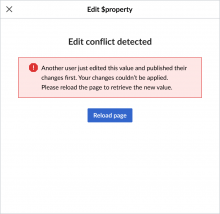As an editor I want to be notified about edit conflicts in order to deal with them effectively.
Problem:
While someone is trying to make an edit in the bridge, someone else might make an edit to the same data, leading to an edit conflict. We need to handle this edit conflict. The generic save error screen (T248087) is not suitable for this: in this case, it doesn’t make sense to retry the save, and going back won’t fix anything either.
Screenshots/mockups
Desktop
Mobile
Please find design specs in this Figma artboard.
BDD
GIVEN a user is trying to edit a value in the bridge
AND someone else edited the same data
WHEN the user tries to save the edit
AND the API returns an edit conflict
THEN the edit conflict error screen is shown
GIVEN the edit conflict error screen is shown
WHEN the user clicks the reload button
THEN the page is purged in the background
AND the whole page reloads
Acceptance criteria:
- edit conflict is detected and handled via error screen
- clicking “reload page” reloads the whole page (bridge is no longer shown)
- page is purged in the background as soon as the edit conflict is detected (but we don’t wait for the purge to complete)
- The whole page reloads when clicking the X (same behavior as clicking the "reload page" button)