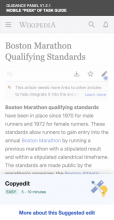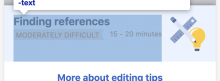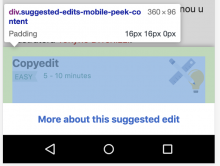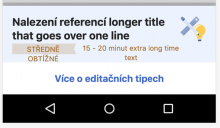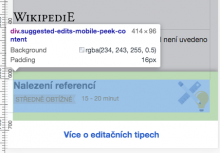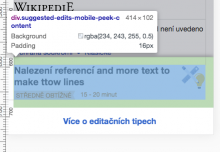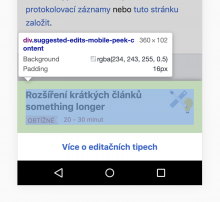When the user first arrives on a suggested edit article on mobile, they should have the "mobile peek" experience.
This can be seen in the redlined design on the Growth Zeplin board relevant mobile peek screen tagged with "Guidance v1.2", and also in the screenshot below.
- The article screen should
have a¸transparent white layeruse the same standard scrim used by the mobile drawer component. - The pulsing blue dot on the edit button should be visible behind the transparent white layer.
- After the article loads with its transparent white layer, the mobile peek should animate up from the bottom of the screen. In other words, the user should notice that the mobile peek arrived -- it should not already be present when they see first see the article.
- The mobile peek itself is a drawer with a drop shadow.
- The mobile peek's content is identical to the "header section" content of the "suggested edit screen" (see T244541: Newcomer tasks: suggested edit screen in guidance).
- When the user taps the mobile peek, it should animate up into the full guidance panel showing the "suggested edit screen". When they close it, it should not return to the mobile peek, but rather should return to the panel's CTA button in the lower right of the screen, with no transparent white layer.
- If the user taps anywhere on the screen besides the mobile peek, the mobile peek should disappear into the panel's CTA button with no transparent white layer.
- To be clear, the user only has one opportunity to see the mobile peek each time they open an article from Suggested edits. After they open or dismiss it, there is no way to return to that state.
Instrumentation
Below are the portions of our instrumentation plan that relate to this component. See T246919: Newcomer tasks: guidance instrumentation for the full plan.
- peek impression: we want to record that the user saw the mobile peek and which set of content it displays, in terms of which “task type” it is guiding, and whether it is showing the desktop VE, mobile VE, desktop wikitext, or mobile wikitext content.
- tap on peek: whether the user taps the mobile peek.
- dismiss peek: whether the user taps outside the mobile peek, which dismisses it.