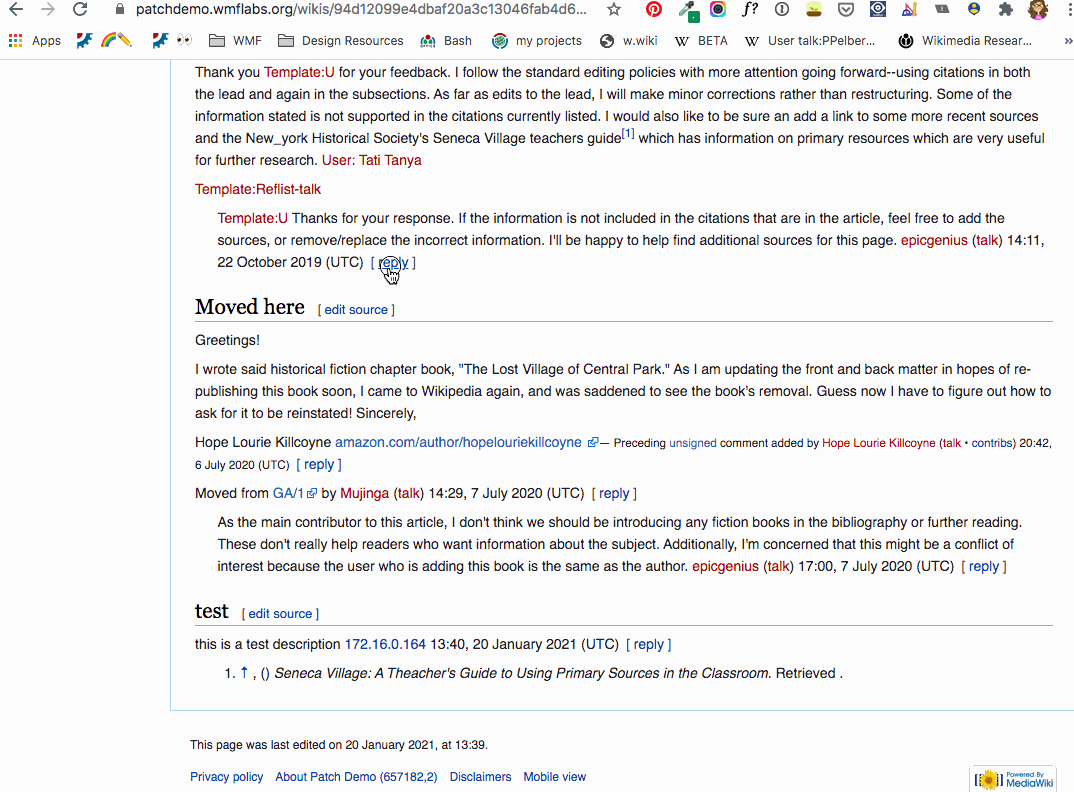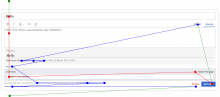@Levivich recommends being able to tab easily to the edit summary field in the Reply tool. See https://www.mediawiki.org/wiki/Topic:W03i8sn6szruci5s
Behavior
Here's a screencast of the New Discussion workflow:
Here's a screencast of the reply workflow:
Problems: tabbing order, inability to tab into edit summary
Requirements
- People need to be able to focus their browser on every clickable element within Discussiontools without having to use/depend on a mouse.
Open question
- What tabbing path should the tool be optimized for? E.g. the path that takes people on the shortest route to publish? The path that takes people on a "tour" of all of the clickable elements within the tool prior to having their browser focus on the Add topic (New Discussion Tool) / Reply (Reply Tool) buttons?
- Note: currently, the "tabbing order" follows the order in which the clickable elements appear within the code.