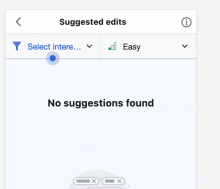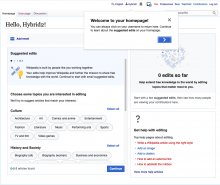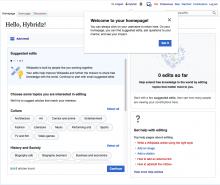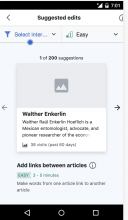We've analyzed the results of this variant test, and we'll be publishing the specifics in the coming weeks. In short, Variant D leads to more users completing suggested edits on desktop, and Variant C leads to more users completing suggested edits on mobile. Therefore, we want all users to receive the winning variants for their platforms.
Specifically:
- This change is for all users who receive Growth features (i.e. excluding those in our control groups), so variant A, C, and D users are included in this group, along with users who preceded explicit variant assignments.
- If the user is on desktop, they should be experiencing Variant D, regardless of the platform on which they created their account.
- uninitiated suggested edits
- If the user is on mobile, they should be experiencing Variant C, regardless of the platform on which they created their account.
- pre-initiated suggested edits
- Both desktop and mobile should include messaging in onboarding dialogs that is informed by welcome survey responses (currently this only exists for variant A/C users)
- Both variants include onboarding steps that users only go through once. Variant D has two screens that users go through (topics and difficulty), while Variant C has a popups urging users to read onboarding dialogs. For users that open the homepage on both platforms, we want to respect their onboarding status:
- If the user creates their account on desktop, and gets through Variant D's onboarding screens to initiate the module, then when they open the homepage on mobile, they should not receive Variant C's popup or any other onboarding.
- If the users creates their account on mobile, then when they open the homepage on desktop, it should already be initiated.
- If the user creates their account on desktop, and does not activate the module, then when they open the homepage on mobile the suggested edits module should already be activated but not show a task preview. But once they tap the preview, the should get the onboarding dialogs.
See also Miro workflow