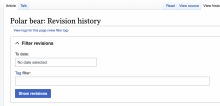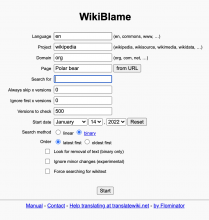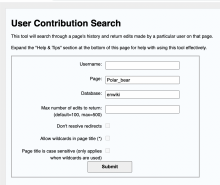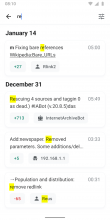Background
In order to make it easy for users to find a specific revision in an article, we want to offer functionality to easily search an article’s edit history. Screenshots from related functionality on Desktop (Link):
Links to external tools:
- Find addition/removal (Alternate)
- Find edits by user (Alternate)
- Page statistics
- Pageviews
- Fix dead links
The task
- Implement search of an article’s revision history, the things that should be searchable should include by date, tags, article, username, additions, data, open text, (drawing inspiration as well from our notifications search)
- iOS does have a native revision history but not a search/filter functionality. Sync with iOS engineers to see if leaving out search was because of technical limitations.
- Note the filter/sort aspect will be linked in the search bar (T299233)
User stories
When reading Wikipedia, I want to search the revision history, so I can efficiently navigate to edits that I’m looking for.
When reading Wikipedia and noticing a detail about an article, I want to search for text to know who and when the edit was made, in order to understand the edit’s background.
Design (Figma)
| 01 | 02 | 03 |
01) Tapping the search bar takes users to the search interface (next screen)
02) Search view
- The search allows users to search information in front of them, namely a full text search for dates, edit summaries/previews, time, amount of bytes and username.
- Results are highlighted in yellow
03) Empty state of the search (reused from Notifications search)
APK: https://github.com/wikimedia/apps-android-wikipedia/pull/3181/checks