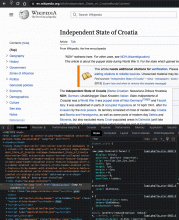Steps to replicate the issue (include links if applicable):
- Apply tabs change -- T303549
- Open article with vector-2022 enabled site.
- Press tab.
- Choose a skip-link.
What happens?:
User navigates to #content. So this is main, but not really main content. Main now starts with navigation. And to my knowledge the main point of skip links from a11y stand point is to skip all of the navigation.
From a logical stand point this doesn't make sense for me either. Note that h1 changes when you navigate to different tabs. I mean sure I get that tabs on the right are all about the same page. I could still argue that h1 is different..., but sure, history and view are just different aspects of the same thing... Don't see that with tabs on the left, though. Special home page, my actual user page and my talk page.
What should have happened instead?:
Let me quote an example of skip link from WebAim:
<body> <a href="#maincontent">Skip to main content</a> ... <main id="maincontent"> <h1>Heading</h1> <p>This is the first paragraph</p>
So you see the link points to main and you should not put anything between h1 and content. And you cannot change visual order for a11y reasons. So I don't think you can do what you want in an accessible way. Or at least none that I can think of.
- AC
- Using the skip link navigates the user to #bodyContent
QA Results - Prod
| AC | Status | Details |
|---|---|---|
| 1 | ✅ | T312818#8277911 |