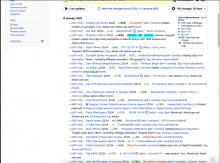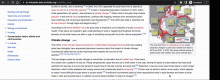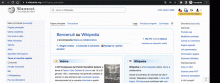Currently the toggle only becomes visible at 1600px or wider.
If you collapse the menu and the toc however, this causes a very wide set of viewport size (from 1000px to 1600px) to not have access to the toggle, even though there is a lot of wide space in play.
There has been some feedback on this already when the toggle was first introduced.
The argumentation for this, is that on pages like Special:RecentChanges, it might otherwise overlap the content. I've tested this, and this is indeed true for 1000px to 1200px. BUT at 1200px we increase the margins on the left and the right and there WOULD be enough space to place the toggle.
The whole thing is already guarded in addition to that with .vector-feature-page-tools-disabled, to avoid conflicting with the page tools being there, so I think this should not be problematic.
QA Results - Beta
| AC | Status | Details |
|---|---|---|
| 1 | ✅ | T326887#8559521 |
QA Results - Prod
| AC | Status | Details |
|---|---|---|
| 1 | ✅ | T326887#8559548 |