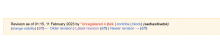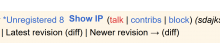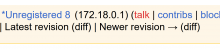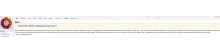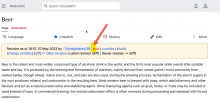Steps to reproduce:
- Make a test edit using a temporary account
- Log into an account that has access to temporary account IPs
- Load the history page for the edit and find said edit
- Observe that "Show IP" is shown for the edit
- Click on the timestamp
The "Show IP" button should appear next to the temporary account username.
Example screenshot where the button is not being shown:
Testing notes:
- Make a test edit using a temporary account
- Log into an account that has access to temporary account IPs
- Load the history page for the edit and find said edit
- Observe that "Show IP" is shown for the edit
- Click on the timestamp
- The permalink page should show the Show IP button and the the related IP button.
- Also check that other pages do not change after this change