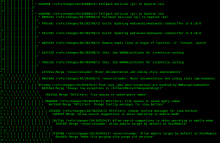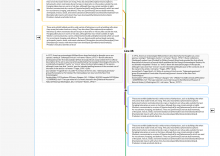Motivation:
In the wikidiff2 version we are currently developing, moved paragraphs in diffs are indicated by little arrows instead of + or - in front of the paragraph. We would like to make it even more clear which paragraph is moved where, therefore we want to connect them by arrows between the paragraphs as well.
Mockup
To come
Task
On the diff page, connect moved paragraphs by arrows as indicated in the mock