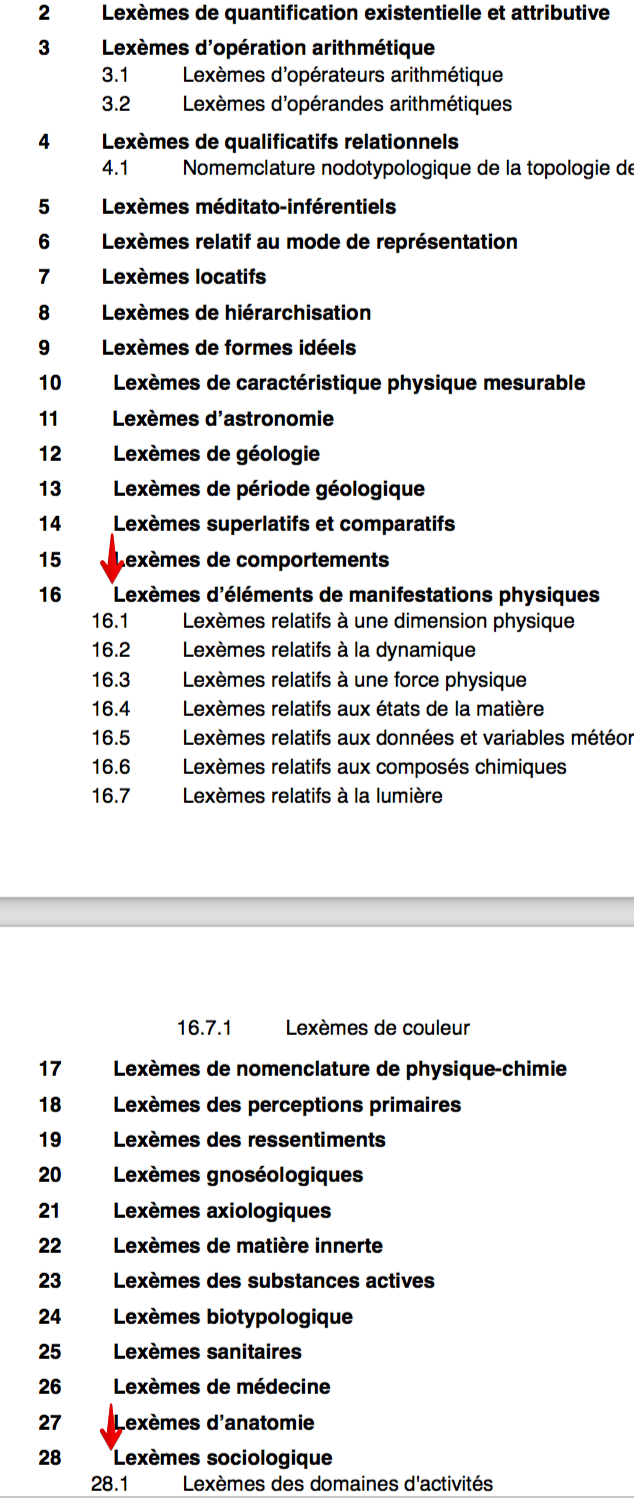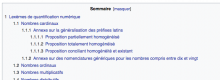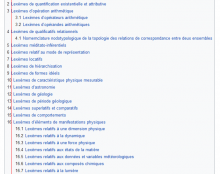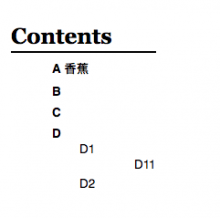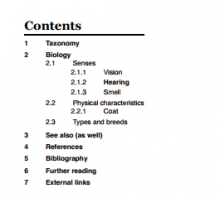This task is about MediaWiki's Vector skin.
Coming from mathieu stumpf guntz's praise for the new print styles on Wikitech and looking at an article mentioned by him, the Table of Contents (TOC) layout is incorrect with numbers higher than 10 when compared with layouts at https://app.zeplin.io/project/58b5f95e7b103f89913c25de/screen/5971579e3ec2ea33c89bf2c1
This is demonstrated when printing https://fr.wikiversity.org/wiki/Recherche:Lex%C3%A8mes_fran%C3%A7ais_relatifs_aux_structures
Expected: Left edge of 16.1 should align with left edge of 'L' in "Lexèmes"
Developer notes
As @phuedx points out, this is caused by .tocnumber using margin-right: 30px to set its width. Unfortunately, this means that the width of the element (the list item number container) varies with the width of its content.
To address this problem we plan to remove the numbers entirely from the output. This can easily be achieved by the css rule:
.tocnumber { display: none;}Given the table of contents does not map to page numbers, the usefulness is debatable.
After @Nirzar spoke to @TheDJ and @Jan_Dittrich a decision was made to remove them to save paper.
testing criteria
Print a page using the browser's print function (DO NOT use "printable version" in the side bar).
The table of contents should appear in the printed result but the numbers should not be visible.