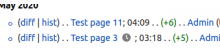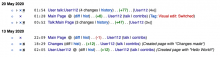As a Watchlist Expiry user, I want to be able to identify which items are being temporarily watched and find their expiration date when viewing my watchlist, so that I can see the status of all items and determine if any modifications must be made to the watch period.
Acceptance Criteria:
- Indicate when a page is being watched temporarily
- Display clock icon (to the right of the page name) when page is being temporarily
- Note: The clock icon is found in the interactions icon in OOUI
- Keep remaining behavior for pages that are being watched permanently
- Display clock icon (to the right of the page name) when page is being temporarily
- Indicate the remaining time period for temporarily watched pages
- When user hovers over the clock icon, the remaining time for the watch period should be diplayed as a tooltip
- Use the following language in tooltip: "expires in XX days"
Visual Example: