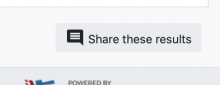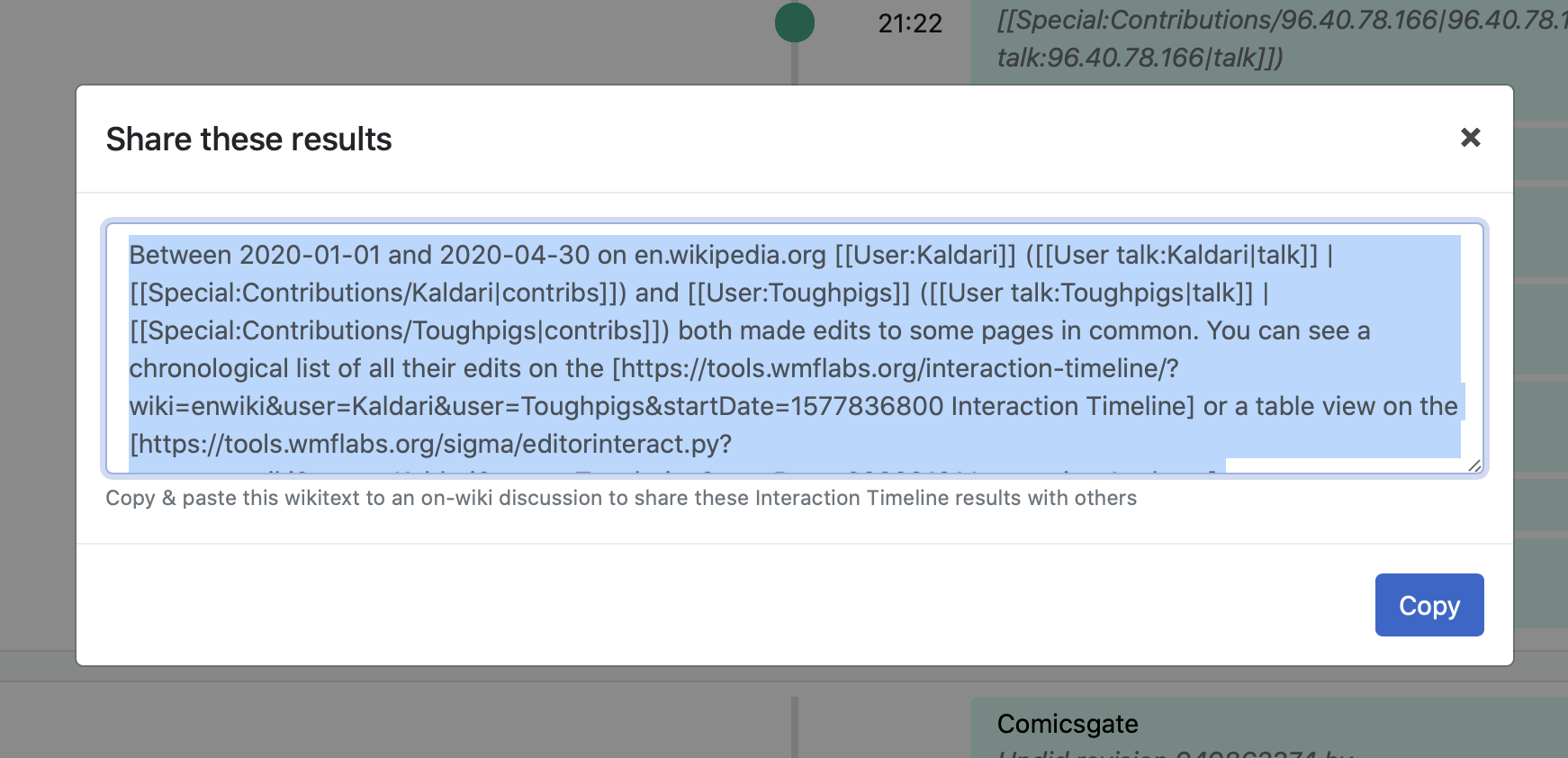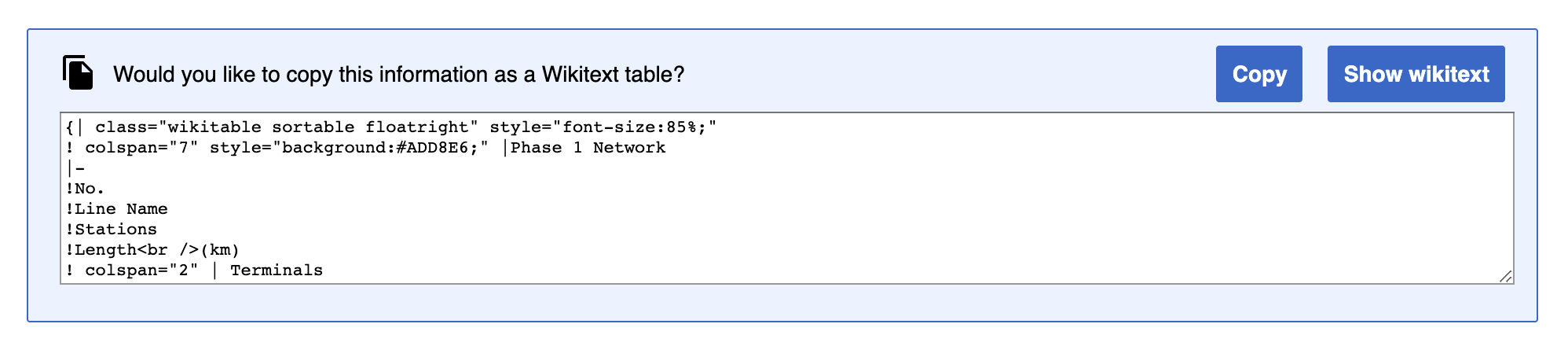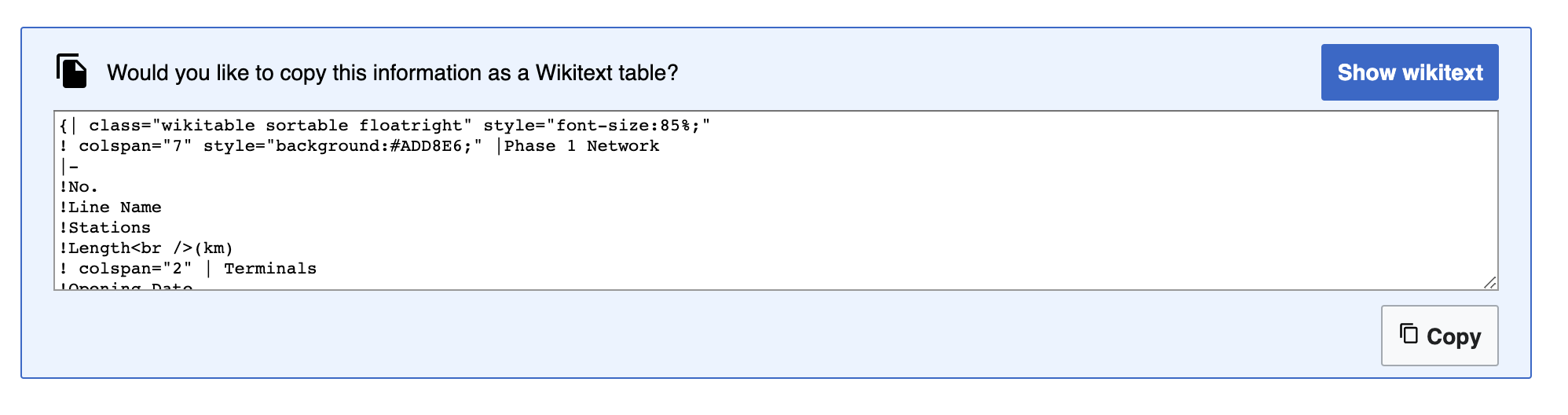Goal
As part of their workflow, Checkusers often need to copy the results of the investigation to the private checkuser wiki. Traditionally they do this by manually copying over usernames, IPs, useragents etc. We can make this simpler by giving them the wikitext for the table we show in the Compare tab.
Mock
Acceptance criteria
- There is a banner underneath the Compare tab table with a Copy button. (see mock)
- Clicking the Copy button copies the wikitext for the table above.
- The wikitext is for the table exactly as being shown. If data is filtered out, that is fine.
- If the results span multiple pages, the Copy only copies the data on the page the user is on currently.