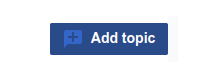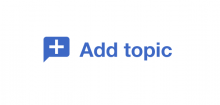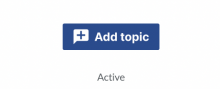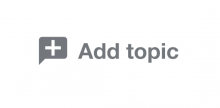This task involves the work of revising how the Add topic appears when people click / press it.
Current Behavior
| Normal | Hover | ❗️Active (current) |
|---|---|---|
The active state is definitely wrong (blue icon on blue background)
The height of the button is also less than that of other buttons in the sticky header.
Desired behavior
Based on the Design System (OOUI or Codex), here are the different states we should have for our 'Quiet button'.
| Normal | ✅ Hover | ✅ Active | ✅ Focus | ✅ Disabled |
|---|---|---|---|---|
→ Link to Codex Documentation – Quiet Button (make sure to toggle quiet & progressive in the parameters)
Open questions
- 1.
The height of the "Active (current)" button is less than that of other buttons in the sticky header. How – if at all – should the height of this button be adjusted?- The Web and Design Systems Teams are addressing this question in T314323.
- 2. How should the active state of the Add topic button appear?
Done
- Answers to all Open questions are documented
- Desired behavior is implemented