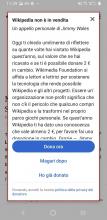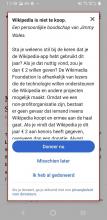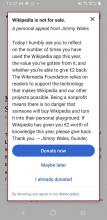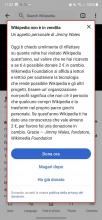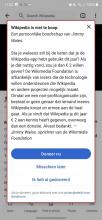Hi @Tsevener! cc @Sharvaniharan + @JTannerWMF, @Seddon and @AKanji-WMF >
@Pcoombe put together a json file on DonateWiki formatted to your specifications containing the data for both the Netherlands and Italian app banners.
I'll call out that we added a new property that we called confirmation for the message that a user would see after interacting with the new actions, Donate now and Maybe later.
We are still getting a Dutch translation for the Maybe later confirmation message and have placed English there for now. We'll edit the JSON file and update this task when we have it.
Please let us know if you have any feedback on structure / etc. and if you'd prefer a different phab task format. Up til now we've created individual tasks for each country and OS. I appreciate the streamlined system :)
Testing notes
To trigger the campaign modals on the article view, your device must be set up like this:
- Device iOS Settings > Language & Region > Region needs to be set to either the Netherlands or Italy
- Device date & time needs to be set on or after the campaign start date (change device date to 10/17)
- After fresh install, you must background and foreground the app, then pull to refresh on the Explore feed to trigger a force refresh of the campaign data.
- Visit an article. Campaign text is set up to display in a language dependent on the article wiki (EN wiki article will display English, NL wiki article will display Dutch, IT wiki article will display in Italian).