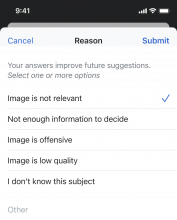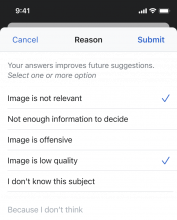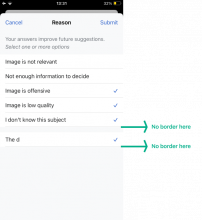Background
If someone rejects an image suggestion using the "No" option, it's important to understand why so we can improve our model. One of our guardrail metrics is that Less than 5% of users report NSFW or offensive content being suggested through the tool.
Requirements
- People may select multiple options.
- Tapping cancel takes you back to the image recommendation.
- Trying to type a reason in "Other" automatically selects this option.
- Deselecting "Other" grey's out any left over text in the input field.
- Tapping Submit takes you to the next article/image suggestion
- Data is stored / events are logged in accordance with Shay's requirements T359131
Design:
Create the survey according to the figma reference
Testing
Please test in TestFlight Wikipedia app 7.5.0 (3509).