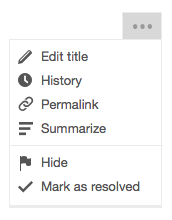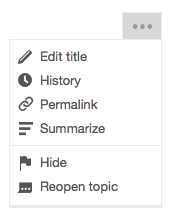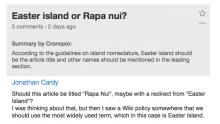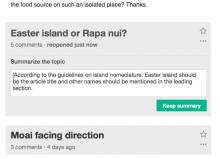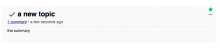"Mark as resolved" is a UI change to Lock, and the way Summarize is used and displayed.
You can check this prototype (where you can mark as resolved the second topic and reopen it again). You can check this video to view it in action.
The new action is Mark as resolved, the undo is Reopen topic. They each have an icon for the dropdown menu, see examples:
To summarize an open topic (without resolving it):
-Choose Summarize in menu
-Summary editing field opens in the topic header, focus in the field
-Actions: Cancel, Update summary
-Update summary button is grayed out until there's text in the field
If the user clicks Update summary:
-Thin gray line in the topic header above the summary
-"Summary by Username:" above the summary text - extracted to T102665: Mark as resolved: Add authors line to topic summary (v2 if needed)
-The summary text in the topic header has same font, etc as regular text on the page
To edit the summary on a (open or resolved):
-Choose "Edit summary" in menu
-Summary editing field opens in the topic header, focus in the field
-Existing summary text appears in editing field
-Actions: Cancel, Update summary
If the user edits the text and clicks Update summary:
-"Summary by Username & Username" appears as the byline.
-(If there are more than 2 users editing the summary, show the original person & the most recent person + # others. e.g. "Summary by A & B", "Summary by A & C + 1 other", "Summary by A & D + 2 others" etc.)
-New summary text is displayed
If the user removes all the existing summary text and clicks Update summary:
-The edit summary is blanked, and no summary or "Summary by Username" appears
To resolve a topic:
-The user clicks Resolve topic in menu
-The topic is marked as resolved
-In RC, watchlist & contributions log items, add the reason (marked as resolved)
-A check icon appears in the header, to the left of the topic title
-The timeago in the header changes to "closed just now", in bold while the summarize editing field is open
-The topic header text and background are a lighter shade than normal (need more details on this)
-The posts in that topic are collapsed
-The summary editing field opens, with focus in the field
If there is no existing summary:
-Actions: Skip summary, Update summary
-Update summary button is grayed out until the user types something in the editing field
If there is an existing summary:
-The existing summary text appears in the editing field
-Actions: Keep summary (changes to "Update summary" if changes are made to the text)
If the user clicks Update summary or Keep summary:
-The topic is marked as resolved
-The check icon is next to the topic title
-The timestamp says "closed timeago" (not bold)
-The posts are hidden (collapsed), only displaying the topic header
-For resolved topics, the topic header text and background are a lighter shade than normal (need more details on this)
-The summary appears in the topic header, with "Summary by Username:"
If the user clicks Skip summary:
-same as above, but don't display the summary or "Summary by Username"
To view the messages in a Resolved topic:
-Click on the Resolved topic header, and the messages "uncollapse"
-Click on the topic header again to "collapse" the messages
-Resolved topics are always collapsed by default on the Flow board
-On Topic pages, resolved topics are not collapsed
-Resolved topics are the only ones that can be collapsed, clicking on the topic header of an open topic does nothing
To reopen a resolved topic:
-Choose Reopen topic in the menu
-The topic is marked as open
-In RC, watchlist & contributions log items, add the reason (re-opened)
-The check icon is removed from the header
-The timeago in the header changes to "reopened just now", in bold while the summarize editing field is open
-The posts in that topic are unhidden
-The summary editing field opens, with focus in the field
-The existing summary text (if any) is displayed in the editing field
-Actions: Keep summary (turns to "Update summary" if changes are made to the text)
If the user clicks Keep summary:
-The topic is open
-No check icon in the topic header
-The timestamp returns to previous state, based on time of last message post/edit
-The posts are not collapsed
-The summary appears in the topic header, with "Summary by Username:"
If the user blanks the existing text in the summary field:
-Same as above, but don't display the summary or the "Summary by Username" line