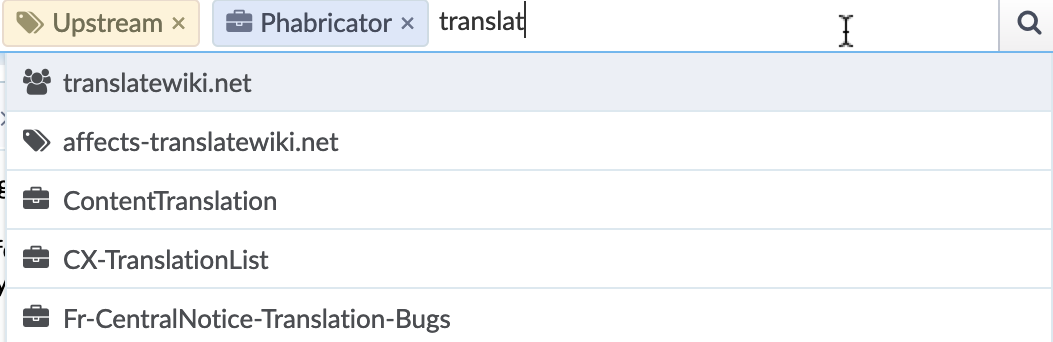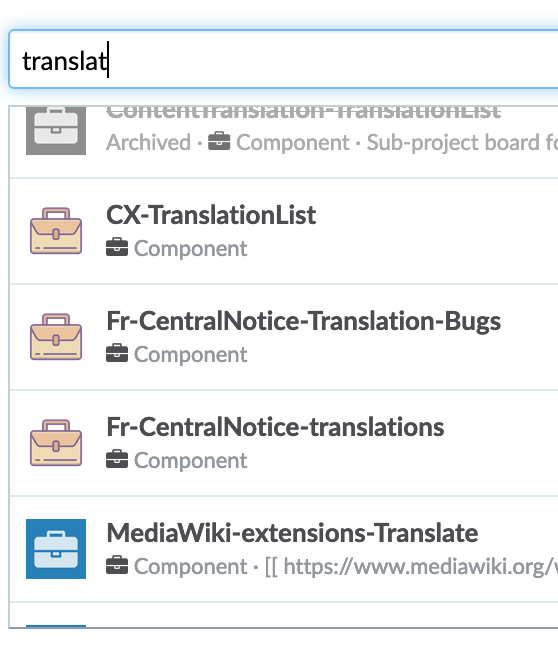We have a collection of related projects:
Search-and-Discovery
Search-and-Discovery-Cirrus-Sprint
Search-and-Discovery-OpenStreetMap-Sprint
...etc.
When typing into the Search bar at the top of phab, things work reasonably. Typing "Discovery", for example, lists about 7 projects, and one of them is Search-and-Discovery.
However, when typing into the Projects field, such as when creating a task, entering "Discovery" only lists 5 projects. That is a known issue, and wouldn't be a problem, except that it lists all the Sprint projects, and not the main Search-and-Discovery. I tried renaming it to Search-and-Discovery-Department, hoping that it would be sorted alphabetically near the top, and thus be in 5 that are shown. Sadly, that did not work.
Fixing T76732 (Exact matches should win) would improve the situation slightly, but would not fix it. In this case, having to type "Search-and-Discovery" before it would hit the exact match is silly. There should be a way to just type "Sear" or "Discov" and have the main project in the short list of 5.
If phabricator uses a known rule to pick which 5 projects are shown, such as "first 5 alphabetically", then we can name our projects to get the results we want. Without that, we will have to set up weird hashtag aliases, and then enter strings not related to the actual project names, in order to autocomplete quickly.
The bug is made worse by the fact that there is no way to exclude a project you do not want. For instance, when selecting multiple projects with a similar name for a search, projects which already were selected keep being displayed in the options. This doesn't make any sense and is inconsistent with standard selectors all over the web; there is a report but due to T75854 it's impossible to find.
(I reopened this because I do not believe it is a duplicate of T76732, and I have updated this description to clarify that.)
Workaround: As described in T75737 by valhallasw, to get more proposals displayed, execute
JX.TypeaheadSource.prototype.setMaximumResultCount(100)
in the javascript console (or a userscript).
Workaround: If there is a magnifying glass icon next to the field, clicking it will pop up a dialog which displays all search results, not only top 5. Not all fields affected by this problem have the option, though.