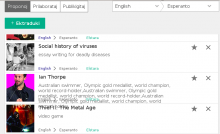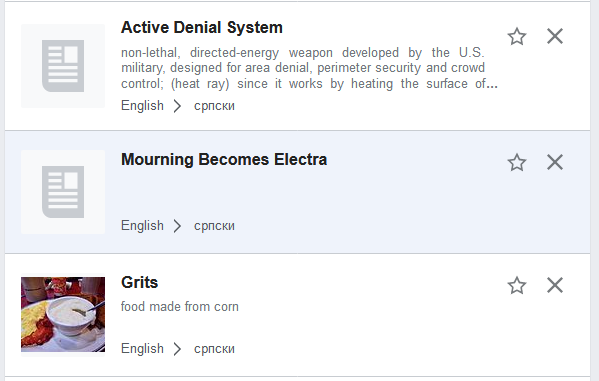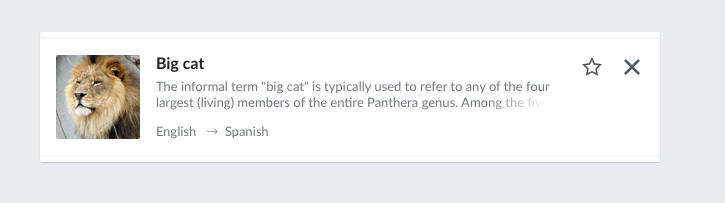Suggestions in Content Translation occasionally have description far too long and it oveflow to the next suggestion. This make both the description and the next suggestion hard to read.
The suggestion system should fix it somehow. Possible options:
- enlarge the box for suggestion
- cut end of the description, possibly greying it out