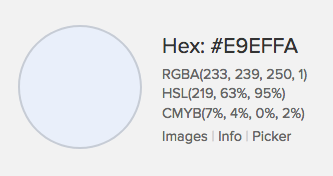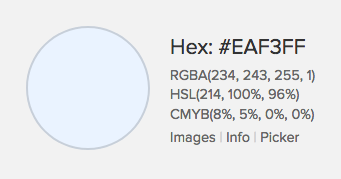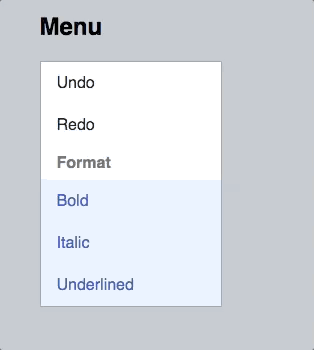Goal
Design Menu Option component
- Collect current menu options implementations states:
- Design all states: default, hover, active, selected, selected hover, disabled
- Design variants:
- Only text
- Title + Text (Label and supplemental text)
- Icon + Title + Text (This will be used for the “Search more” option)
- Image (thumbnail placeholder?) + Title + Text
- Selectable options
Original task:
We're currently featuring Base80 (#eaecf0) as :hover background color for dropdown menu items and toolbar tools.
After having selected items changed to blue shade in T143634, we should reconsider using a lighter blue (“Accent90“?), separating it clearer from inactive or just descriptive elements.
We've decided to not go with blue backgrounds for hover at one point in the discussion as it is probably too disruptive and focus grabbing while not really a strong user interaction with the system. Grey seems to be the better choice. Blue for real user interaction element indications.
In the work for Codex we've found ourselves in the problem with scattered menu options designs across Products and without clear design specifications. Therefore reusing this task as centerpoint for the Design System definition of a Option in a Menu.