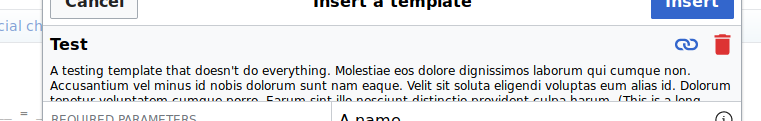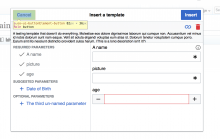See parent task for mocks and details, including the Zeplin files for exact measures.
This task involves overhauling the current UI. This includes:
- Making the basic layout for the redesigned wizard. This includes the header, the two scrolling panels and the buttons.
- Having the required fields be added to the right panel by default.
Edit: I've split the other complex parts into different tickets.