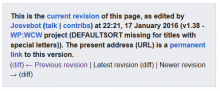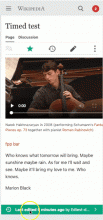We will allow users to navigate from a diff to the latest revision (to view source at the time of the edit) as well as the page itself (to edit the current version). This is not possible with the current UI.
Description
On older revisions, which are not the most recent, the link Latest revision (which is not available here, as we are on the most recent revision) actually goes to the article, not the most recent revision. So one can go back one diff and then go to the article, or switch to a different language and then back, but both are clearly not intuitive.
Clicking on current revision leads to a help page, which is not very intuitive in this context.
What we do on desktop for reference:
Design
Acceptance criteria
- The new links show on all diffs - should with AMC enabled and should with AMC disabled.
QA Steps
- Go to a random article
- Scroll down to reach the page history
- Click the most recent entry in the page history, arriving at the mobile diff
- Imagine that you came here via your watchlist
- Click on the page title to reach the view of current revision
- Note that there are "edit pens", but one can only view the source, not edit (which makes sense on old revisions)
Expected: There is a way to reach the article page to see its current state and edit (i.e. without oldid attached to the URL)
Actual: There is no way to do that. The navigation box has no links to it:
Developer notes
Code changes will need to be made in includes/specials/SpecialMobileDiff.php and CSS changes in resources/mobile.special.mobilediff.styles/