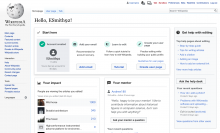In testing out the newcomer homepage, we realized that the transitions of states in the modules (e.g. from complete to incomplete) are very subtle -- sometimes words change, sometimes icons change, but no animation or anything draws the eye. It's possible users don't notice that they are making progress. Here are two comments from @MMiller_WMF regarding the start module (T217105):
- As I played with this module, I realized that the email module's transition from "Add your email" to "Confirm your email" is probably too subtle. Since it's just words that change, it's hard to notice that I've made progress on the module. This would not be for the initial release -- but do you agree? And do you think there could be a way to indicate that the user has accomplished the first part of that module?
- In general, I felt like the modules transition from incomplete to complete really quietly. Like, I notice that I've completed a module when I return to the homepage and notice that the checkmark is green. Again, not for the initial release, but I wonder if there is a way to animate or indicate or congratulate that the user accomplished one. I could imagine an animation when the user returns to the homepage, or a toast for the moment they complete it.
- Desktop design
- Desktop noJs design
- Mobile design