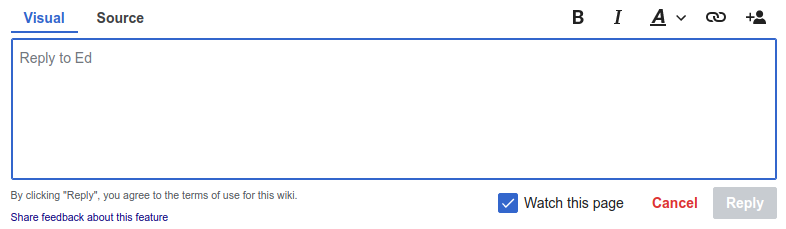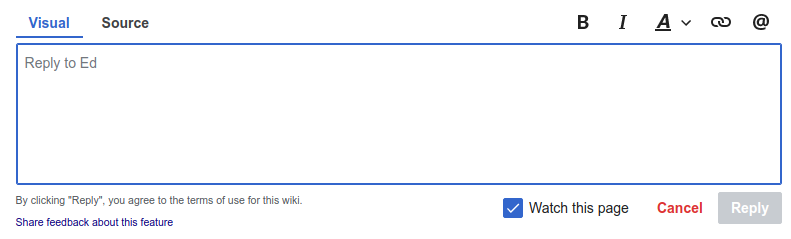This task is about adding an affordance within the Reply tool's visual mode that signals to people:
- A feature exists that enables you to ping/@-mention other people.
- This is how you use/activate said feature.
Background
In order to use/activate the Reply tool's new username suggestion list (T232601), people need to know to type @ in the tool's visual mode.
In T232601#6091882, we decided not to include any visual indication that the @-mentioning functionality exists. This decision was based on the following assumption:
- Reasoning: we assume that typing is a known design pattern/convention that does not need to be visually communicated in the interface.
- Caveat: at least one person has mentioned something counter to the above. [i] They have said it not being intuitive that the is magic considering they, and potentially others, are used to typing {{ and [[ to trigger interactive functionality, not .
Trouble is, we are continuing to get feedback that suggests the opposite: without a visual indication people, particularly experienced contributors, do not expect this functionality to exist.[1][2][3][4]
Open questions
- What – if any – instrumentation needs to be added to track usage of the affordance this ticket will introduce?
- None. This gets added automatically. See: T254366#6226275.
Done
- Add the userAdd icon to the Reply tool's visual mode toolbar
- When the userAdd icon is clicked, the following should happen:
- The default syntax that will precede the mentioned user name when the drafted comment is posted to the page (currently @) should be inserted into the Reply tool's text area and the username suggestion list should open. See recording below. [5.]
- In https://w.wiki/PNj @Pelagic writes:
It wasn't immediately obvious to me that I could keep typing after the @ to filter the list. But once I discovered that, it was easy to use and felt responsive...
- In https://w.wiki/SjD @Dvorapa writes:
It is not prominent at all, I had to play a minute with the UI only to find out there is no UI feature at all.
- In https://w.wiki/SjE @geraki writes:
Well, since there is no button (and why are they on another side?) there is NO way to know how to ping unless you already know the template.
I now see in other comments that you just have to type "@" (as in Structured Discussions). Nice, but I did not figure it the first time as there is no hint about that
- In https://w.wiki/SjF @Wladek92 writes:
I found ping is a template. Using {{ , i discovered templates can be inserted in the response but it seems this is not the solution. Then I discover '@' i could use as a shortcut for 'user:' . May be this was requested ? ...
| 5. Recording show the experience we should replicate [from GitHub] |
|---|
| Video: |
| Screenshot: |