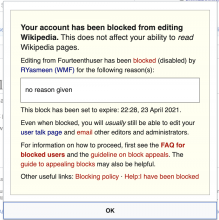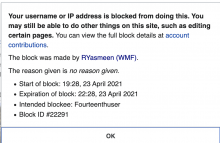Issues
- People who are blocked are not made aware that they are blocked [and prevented from commenting] until attempting to publish the comment they just drafted using DiscussionTools. [i]
- The message people who are blocked see does not describe why they are blocked and what they might be able to do to resolve/address the issue(s) that have led to them being blocked. [i]
Testing instructions
Scenario: person is blocked from editing
- Visit a talk page from an account that is blocked from editing.
- Notice [ reply ] link are: A) visible and B) appear as they normally do
- Click any [ reply ] link on the page
- Verify a modal dialog appears with error message similar to this (the exact wording will differ on different wikis):
Considerations
- Block type: there are a variety of reasons that can cause someone to be blocked (partial block, sitewide block, global lock).
- Blocky remedy: each block type can, potentially, be resolved differently.
- Block messaging: there are different ways of delivering the message that informs people that: 1) They are blocked and prevented from commenting, 2) Why they are blocked, and 3) What action(s) they can take to appeal said block.
- See: T189717
Open questions
- What are all of the different reasons (read: "Block types") why someone could be blocked from commenting?
- partial block, sitewide block, global lock; maybe others
- How should people experience the message and call(s) to action for each "Block type" ?
- For all of them: just do whatever visual/wikitext editor does, so that we don't have to handle all the special cases.
i. @matmarex spotted these issues in T270346:
save_failure_type save_failure_message count Notes responseUnknown blocked 20 User is blocked. Looks like we show the reply tool interface to blocked users, and only fail when they try posting (and the message lacks details). We should improve this.