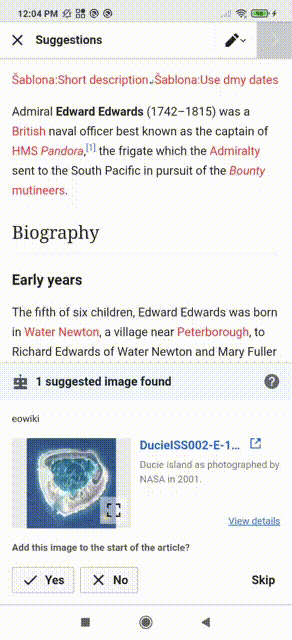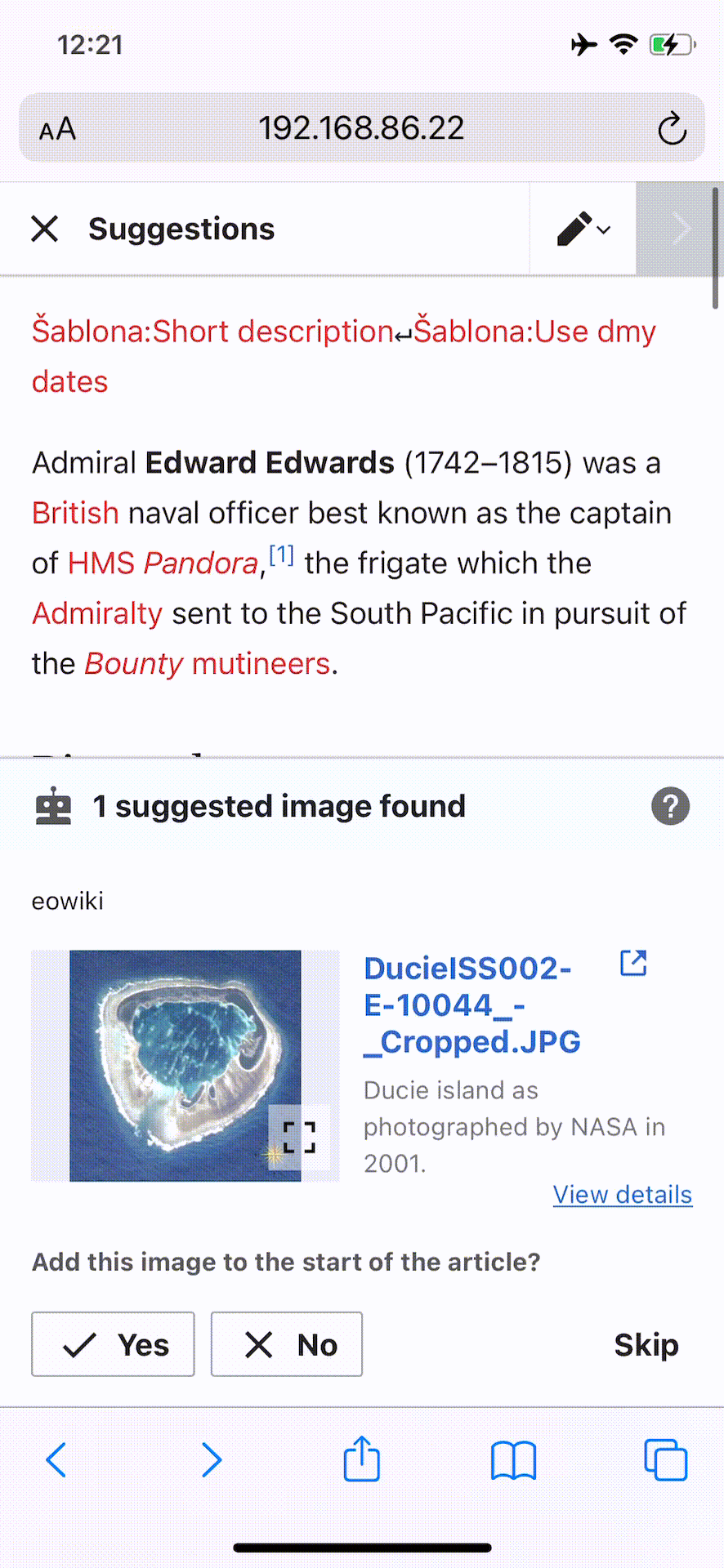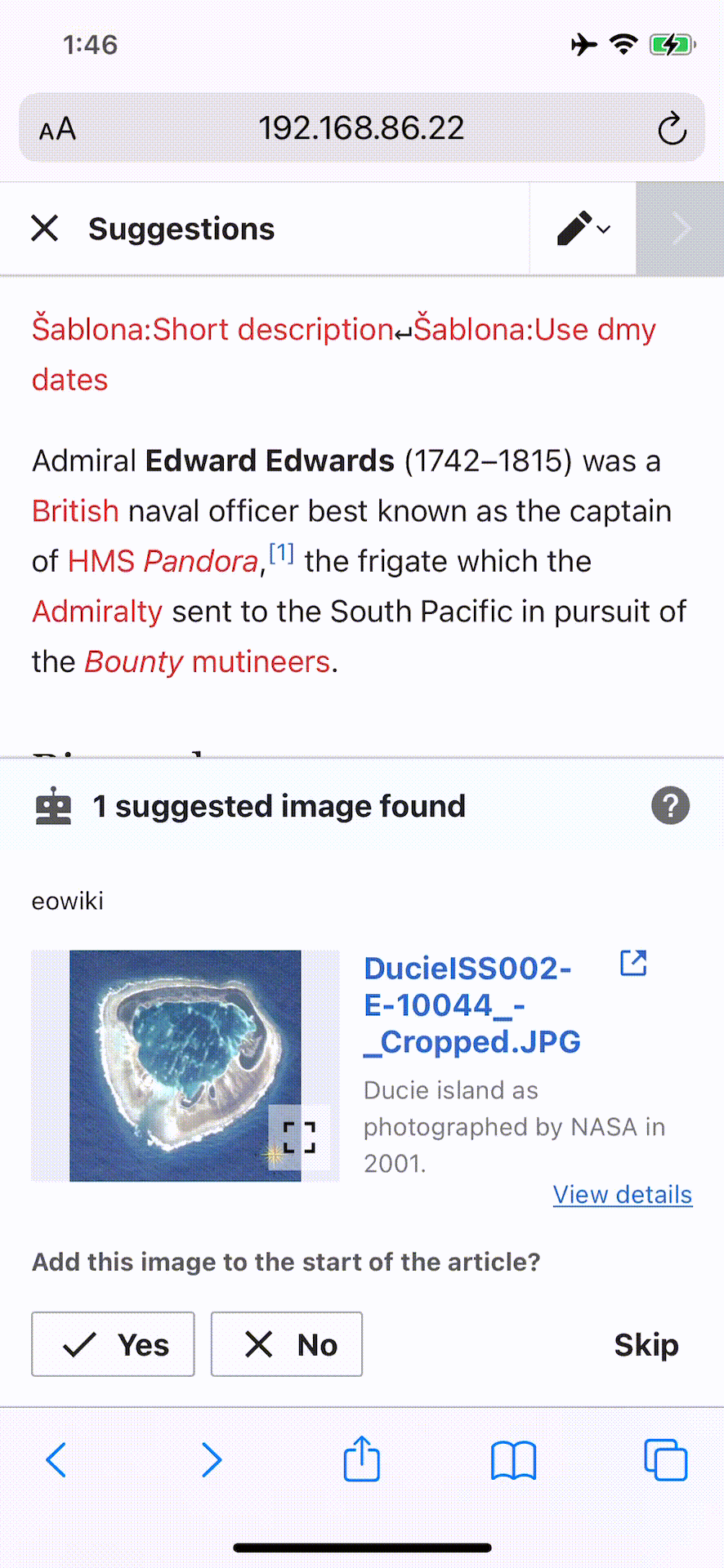From the parent task:
- Image thumbnail
- On the left under the suggestion reason.
- Show a small version of the suggested image. It should always fit into the same horizontal rectangle, even if that means letterboxing it (like for a portrait-shaped image).
- In the lower right of the thumbnail should be an icon to expand the image to fullscreen. The icon floats above the thumbnail with transparent gray, so you can still see the image underneath it.
- Triggered when anywhere in the image thumbnail on the image inspector is selected (not only the fullscreen icon area).
This task is about the experience after the user taps the icon to expand to fullscreen.
- Once fullscreen, the user should be able to zoom in farther and pan around the image using the "pinch" and two-finger gestures on their device.
- It should not show image details, just the image alone.
- The fullscreen image should have an "X" to close it in the upper right.
- The browser back button should close the image viewer and take the user back to the task.
Spec details on Figma: https://www.figma.com/file/ULhJr1isDstRbGE5vjYDsr/Add-images-structured-task-[Growth]?node-id=3011%3A8775