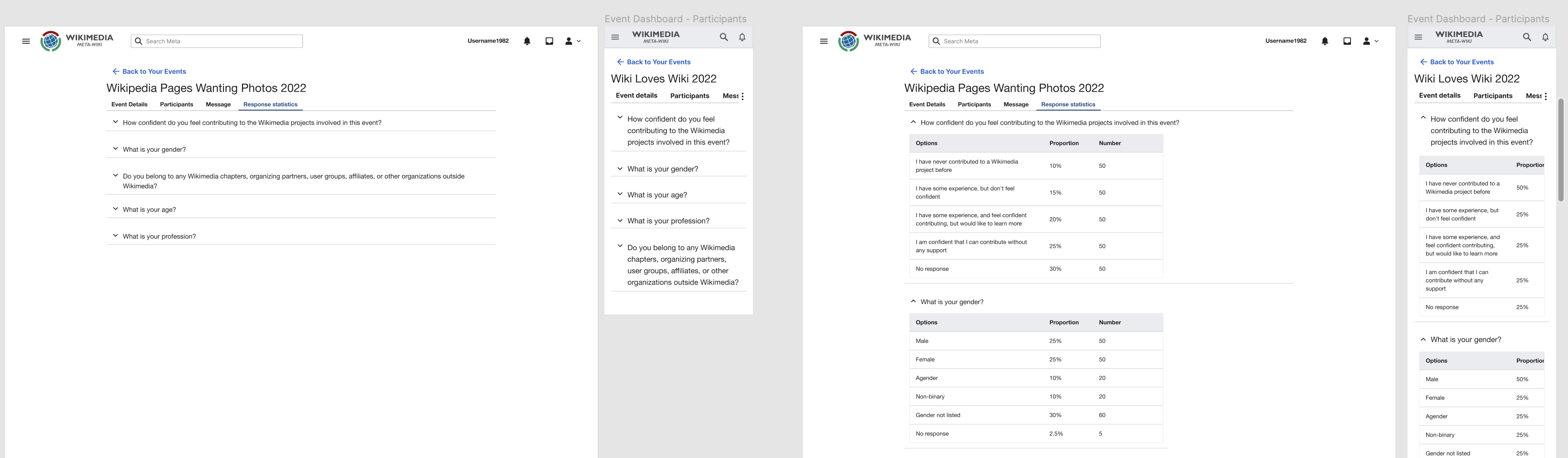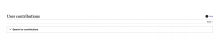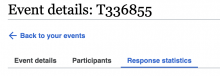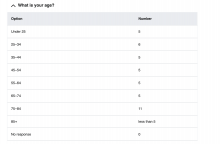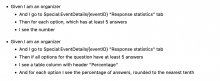Scenario: Show aggregate data to organizers after the event is over, if there is at least 10 answers on EventDetails special page
Acceptance criteria
- Given I am an organizer
- And I go to Special:EventDetails/{eventID}
- And the event has ended and the data is aggregated
- Then I should be able to see a new tab "Response statistics"
- Given I am an organizer
- And I go to Special:EventDetails/{eventID} "Response statistics" tab
- If the event has no answers then this is covered by this task T341341
- Given I am an organizer
- And I go to Special:EventDetails/{eventID} "Response statistics" tab
- I can see a list of all questions and all options with aggregated data
- And the headers should match the text in T321822 but without "(optional)"
- And data for each question should be in a collapsible section
- Given I am an organizer
- And I go to Special:EventDetails/{eventID} "Response statistics" tab
- Then for a question which has less than 10 answers,
- I see "This question has received less than 10 total responses"
- Given I am an organizer
- And I go to Special:EventDetails/{eventID} "Response statistics" tab
- Then for a question which has at least 10 answers,
- Then for each option we display a table with the data as per the below ACs
- And the table headers should be "Option", "Percentage" (not always shown, see below), and "Number"
- And the text in the "Option" column should match the options in T321822
- Given I am an organizer
- And I go to Special:EventDetails/{eventID} "Response statistics" tab
- Then for each option, which has less than 5 answers
- I see "less than 5"
- Note: This does not apply to the "No response" option, which will be handled in T346329
- Given I am an organizer
- And I go to Special:EventDetails/{eventID} "Response statistics" tab
- Then for each option, which has at least 5 answers
- I see the number
- Given I am an organizer
- And I go to Special:EventDetails/{eventID} "Response statistics" tab
- Then if all options for the question have at least 5 answers
- Note: This does not apply to the "No response" option, which will be handled in T346329
- I see a table column with header "Percentage"
- And for each option I see the percentage of answers, rounded to the nearest tenth
Design
Notes
- The copy used in the specs is outdated, see AC above for the latest version.
- The order in which questions appear is just an example.
- The headers for each option should be bold, like in Codex's accordion.