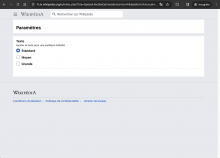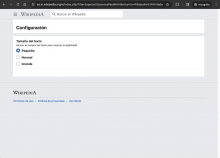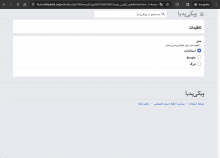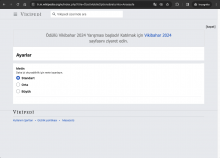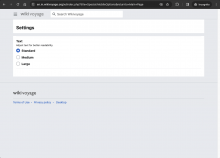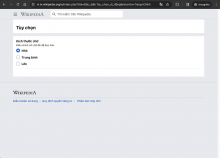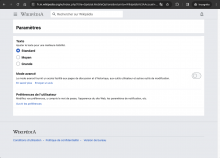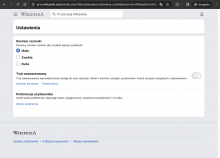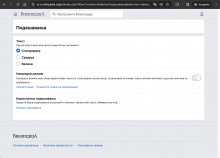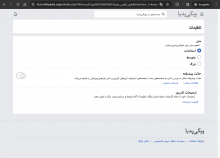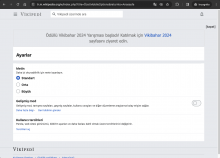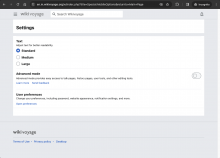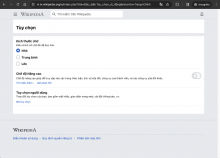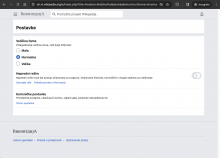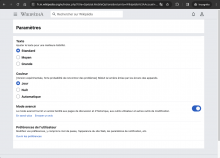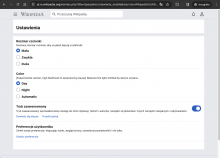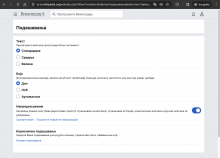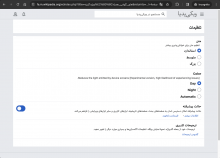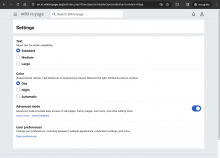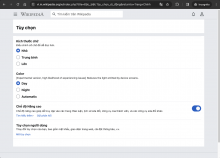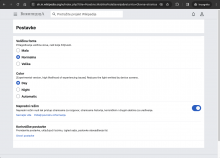Background
We are now ready to deploy the first version of night mode to a limited set of pilot wikis. The purpose of this deployment is to test the initial implementation and to begin discussing and implementing fixes alongside communities
User story
- As a template editor, I would like to have access to night mode on the mobile website, so that I can begin testing templates against it.
Requirements
- Night mode has been disabled on pages where night mode is not ready (T359183)
- Setting must appear ONLY when user is logged-in
- Setting must appear ONLY when user has turned on advanced mode
- Setting must appear in the menu
- Setting must default to "day"
BDD
Feature: Conditional Display of Night Mode Setting
Scenario: Night mode setting hidden for logged-out users
When the user is not logged in
Then the Night mode setting should not be visible in the menu
Scenario: Night mode setting visible for logged-in users with advanced mode disabled
Given the user is logged in
And advanced mode is turned off
Then the Night mode setting should not be visible in the menu
Scenario: Night mode setting visible for logged-in users with advanced mode enabled
Given the user is logged in
And advanced mode is turned on
Then the Night mode setting should be visible in the menu
Scenario: Night mode setting defaults to "day"
Given the user is logged in
And advanced mode is turned on
When the user accesses the Night mode setting for the first time
Then the default selection should be "day"Test Steps
- Verify Night Mode Setting Hidden for Logged-Out Users:
- Navigate to Wikipedia without logging in.
- AC1: Confirm the Night mode setting is not visible in the menu.
- Verify Night Mode Setting Visibility for Logged-In Users with Advanced Mode Disabled:
- Log in to Wikipedia.
- Ensure Advanced Mode is disabled in user preferences.
- AC2: Confirm the Night mode setting is not visible in the menu.
- Verify Night Mode Setting Visibility for Logged-In Users with Advanced Mode Enabled:
- Log in to Wikipedia.
- Enable Advanced Mode in user preferences.
- AC3: Confirm the Night mode setting is visible in the menu.
- Verify Night Mode Setting Defaults to "Day":
- Following the steps to log in and enable Advanced Mode (if not already done),
- Access the Night mode setting for the first time.
- AC4: Confirm the default selection is "day".
Design
- n/a
Acceptance criteria
- All requirements must be complete
- Deploy the initial version of night mode to the following set of wikis:
- Frwiki, eswiki, plwiki, srwiki, fawiki, trwiki, enwikivoyage, viwiki, shwiki
- All subtasks must be completed
- Any additional QA must be completed
Communication criteria - does this need an announcement or discussion?
- Conversation with pilot communities
- Pre-deploy announcement to relevant teams
QA Results - Prod
| AC | Status | Details |
|---|---|---|
| 1 | ✅ | T359152#9685700 |
| 2 | ✅ | T359152#9685700 |
| 3 | ✅ | T359152#9685700 |
| 4 | ✅ | T359152#9685700 |