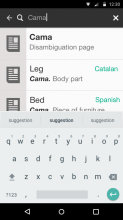Comes from: https://ticket.wikimedia.org/otrs/index.pl?Action=AgentTicketZoom&TicketID=8077494
Trello card: https://trello.com/c/lLLHDKU0/862-long-press-the-search-box-to-bring-up-search-language-picker
It would be very nice to have the feature explained by the user in OTRS and in the trello card. Please try to link this task to every action taken in this direction to keep us updated :) Thanks!
Please see the mobile apps page for the hackathon for more details in general in case this is worked at the hackathon.