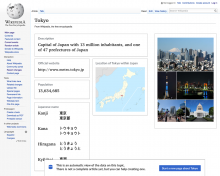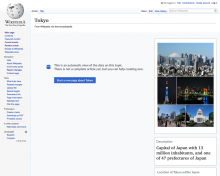Context:
Extension:ArticlePlaceholder
User story:
As a reader, I want to be informed about articles that are automatically created to understand where the information is coming from and what options I have.
Problem:
Currently, no information like this is shown (e.g. https://se.wikipedia.org/wiki/Erenoamáš:AboutTopic/Q13520818). Thanks to @lucamauri we now have a patch for this.
Mockup:
Acceptance Criteria:
- patch is reviewed
- text change is made (-> "This is an automatic view based on data from [repoSiteName with link to source entity].<br />There is no article on this topic yet, but you can help to create one.").
Original:
Either by showing a little dialog, like it is done post edit, or by showing a message like on edit preview.