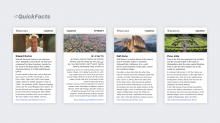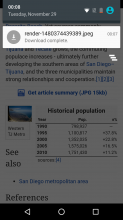The flashcard is a way for readers to download a summary of an article that is small and easily sharable.
here's final version for quickfact- fixed height for the image for now - 375w 670h
- cut off with ellipses with space for URL
- first 2 sentences have different typesize.
- Visual design spec - https://zpl.io/Z1fHWF3
- footer (background color to white/transparent)
- blurred image background rectangle not showing up properly
- Removed due to webkit bug with blur divs when printing
- full width footer, header, image
- hide download summary button from printed flashcard
- add image description
- get rid of "offline" bar
This should be a JPG.
- Add a proxy to the labs service
- With minimal caching
- Rewriting the content-disposition header to specify attachment instead of inline.
- Add proper filename on the content-disposition header on the proxy