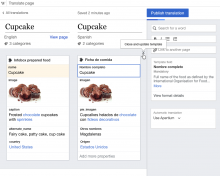When translating templates in Content Translation (T139332), an isolation mode is provided where templates are represented as a list of parameters in order to allow these to be edited. This mode can be opened and closed and the changes are persistent automatically (in the same way paragraphs are saved automatically).
Since the changes for block templates are visible only after the user closes the editing mode, users only see the effect of those changes after closing the editing mode. Before that, users may not be confident on whether the changes are preserved or discarded. Although initial research (T146419) showed that users were able to move in and out of the isolation mode, better communicating that changes are updated as they are done would be helpful. During research, users attributed the confusion to the associated meaning of "X" as a discard action.
We may want to clarify the expectations of changes being persisted/updated automatically without affecting user fluency or requiring additional confirmation steps.
Proposed solution
Initially we want to provide some additional clarity to the control by adding a "Close and update template" tooltip:
Before considering more heavyweight clarifications we want to make sure that the changes to templates are really persisted as the model implies:
- T151630 Avoid templates to remain open and breaking the idea of changes being persistent (which T151920 would also help with).
- T152770 Reducing the efforts to exit the template editing mode.
- T151030 Add more clarity to the template editing mode the first time users experience it.
- Consider as part of T145855 to also include a loading indicator for the template (F5015912) as changes are made and persisted.